What is the Auto Rewards rule for Lightspeed retail.
The auto rewards rule allows the users to earn points after a transaction automatically.
In the Kangaroo business portal, you should enable the auto rewards rule to let your customers benefit from earning points after a successful transaction or purchase.
If this rule is not enabled you will have to click the rewards button to allow the client to earn points on every single transaction.
- Go to your business portal and go to the Settings section.
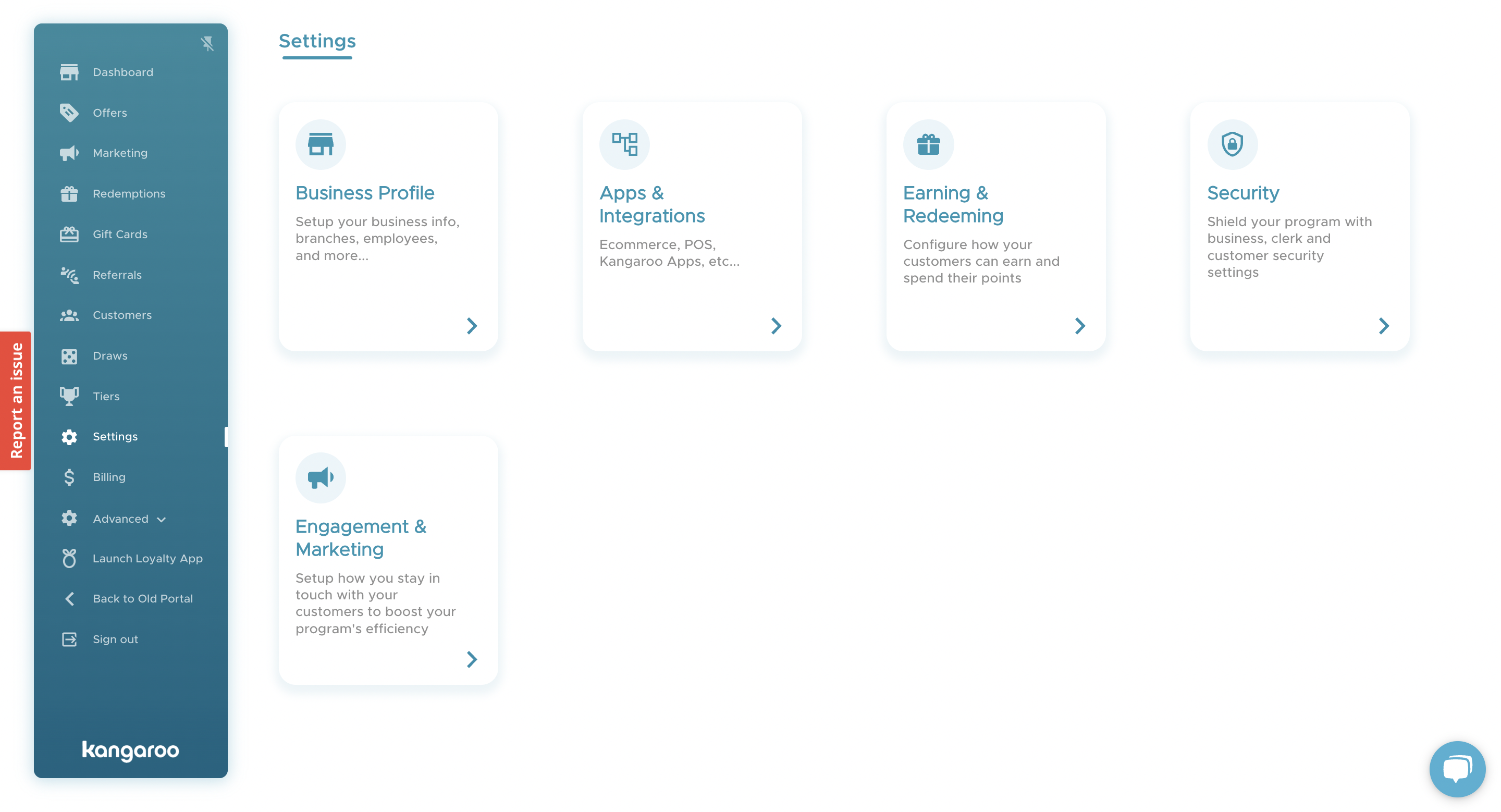
- Go to the Apps & Integrations section and click on the configure icon for Lightspeed Retail.

- Search for the rule Enable auto-rewards points for Lightspeed and enable it and select the date for syncing.

- Click Save.
Now that the rule is enabled, your staff will not have to click on "rewards" to give points. The points will be added automatically.