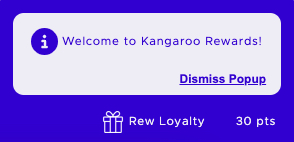How to utilize Widget Popup Targeting
Popups are small messages that are now available on the widget.
- Go to the Kangaroo Rewards business portal.
- Click on Settings.

- Click on Apps & Integrations.

- Click on Configure.

- Scroll down to the end of the page and click on Advanced.

- On the top bar press on Widget Popup Targeting and Enable popup management on your widget button.
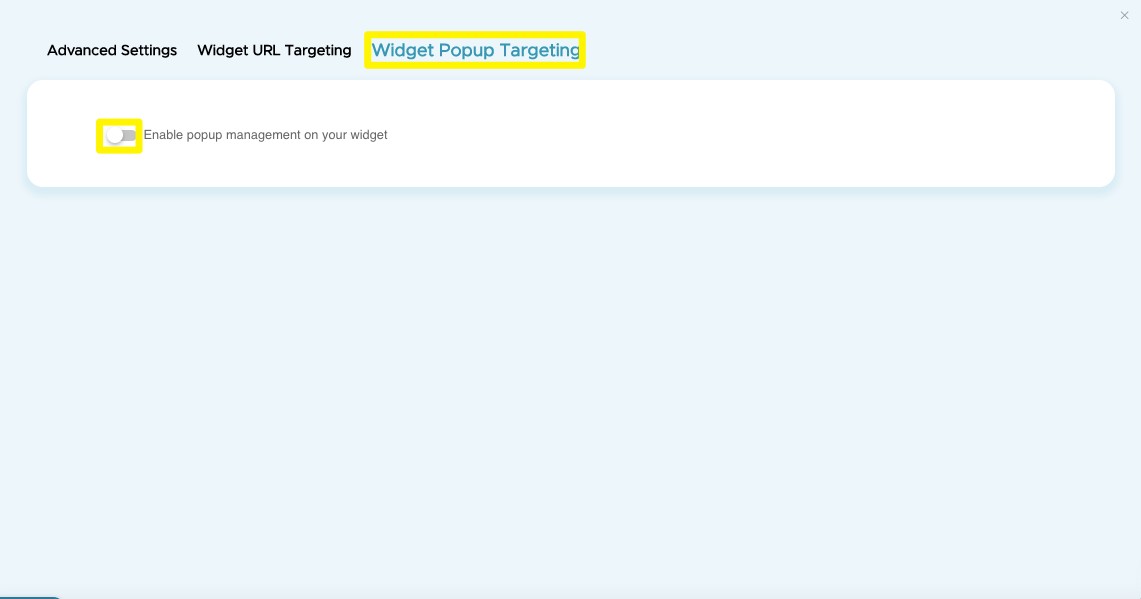
- Once enabled press on Add New Pop.

- Choose which type of audience to target from the available options.
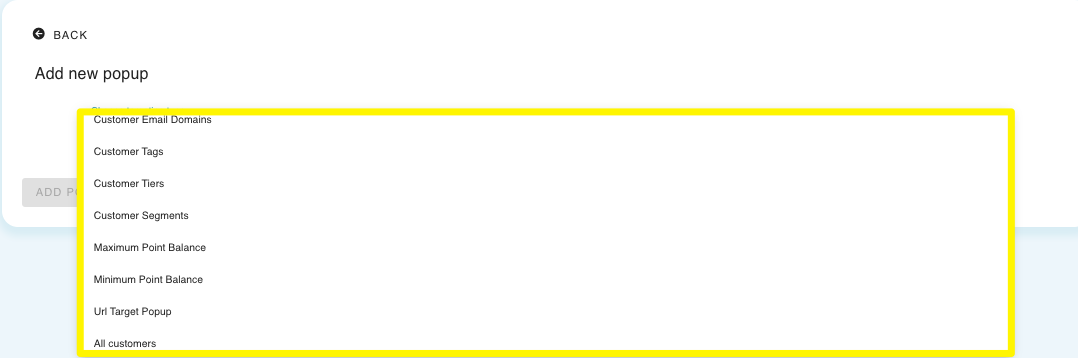
- Choose the targeted audience, you will be able to add the conditions as shown below.
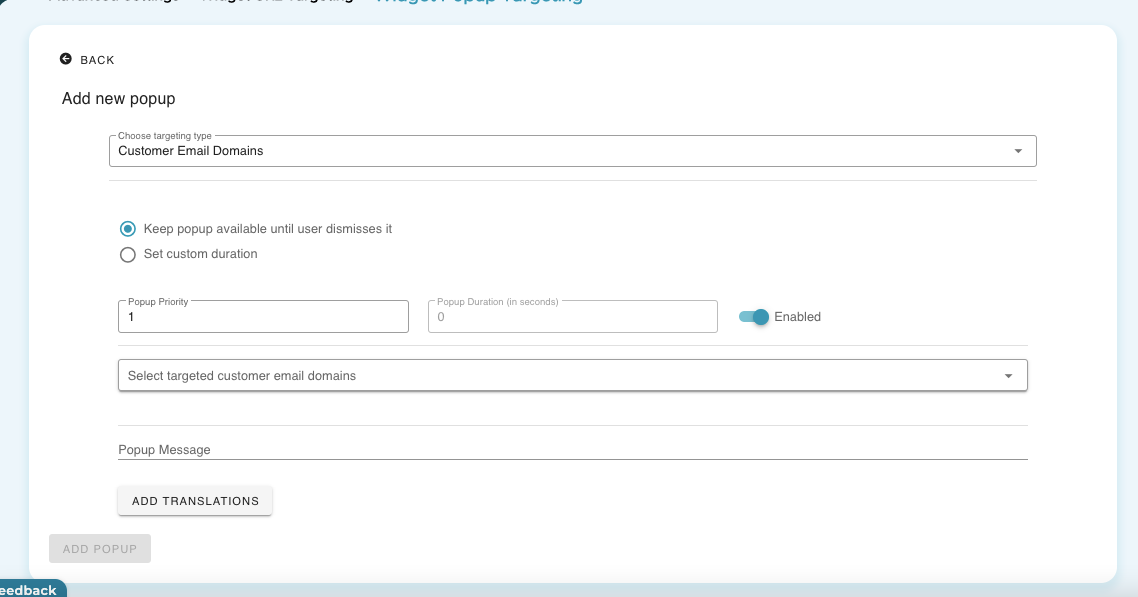
- Choose the duration of the popup by checking the Set Custom Duration button.
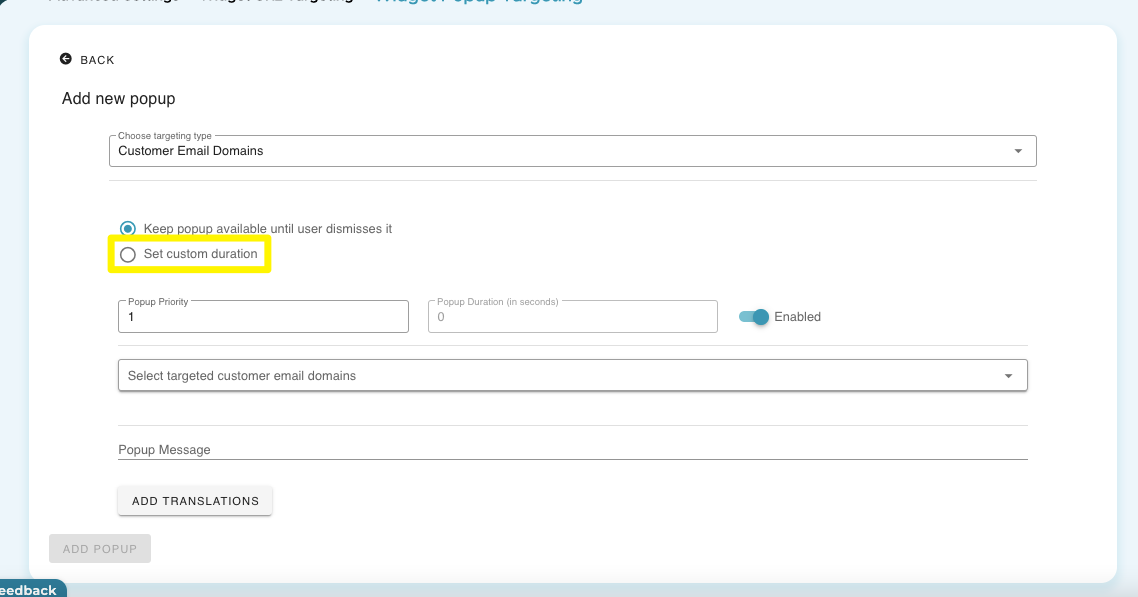
- Set the translation for your popup message from the available languages by pressing on Add Translations.
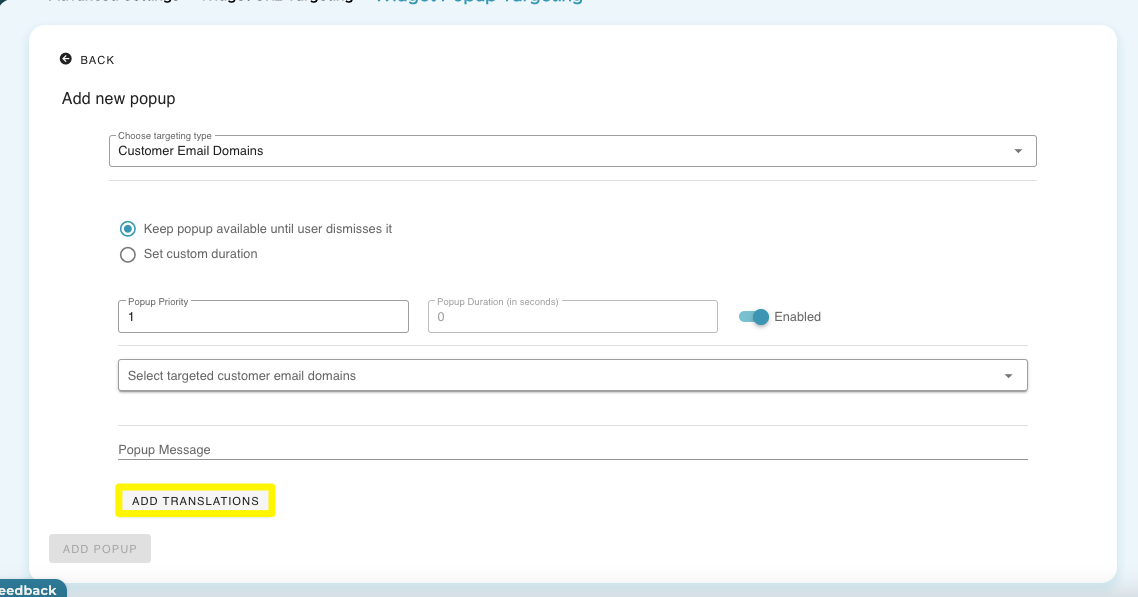
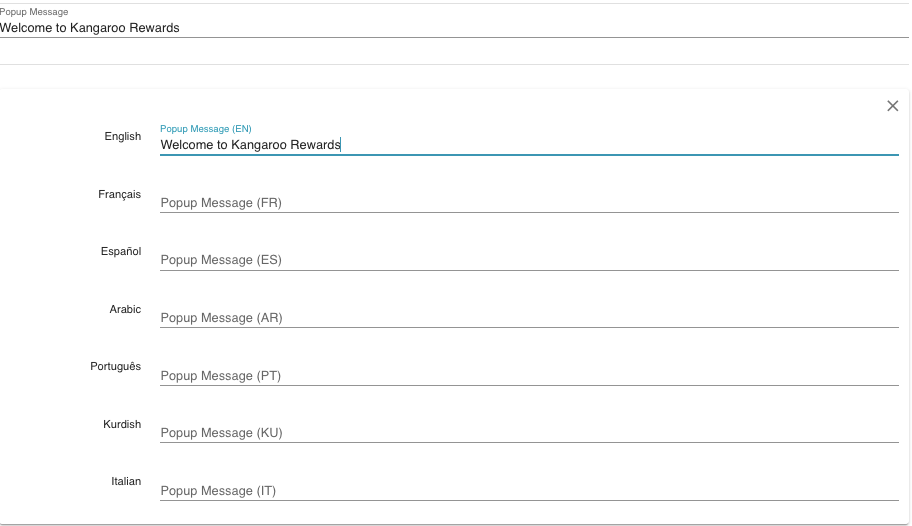
- Choose the Priority of each of your popups.
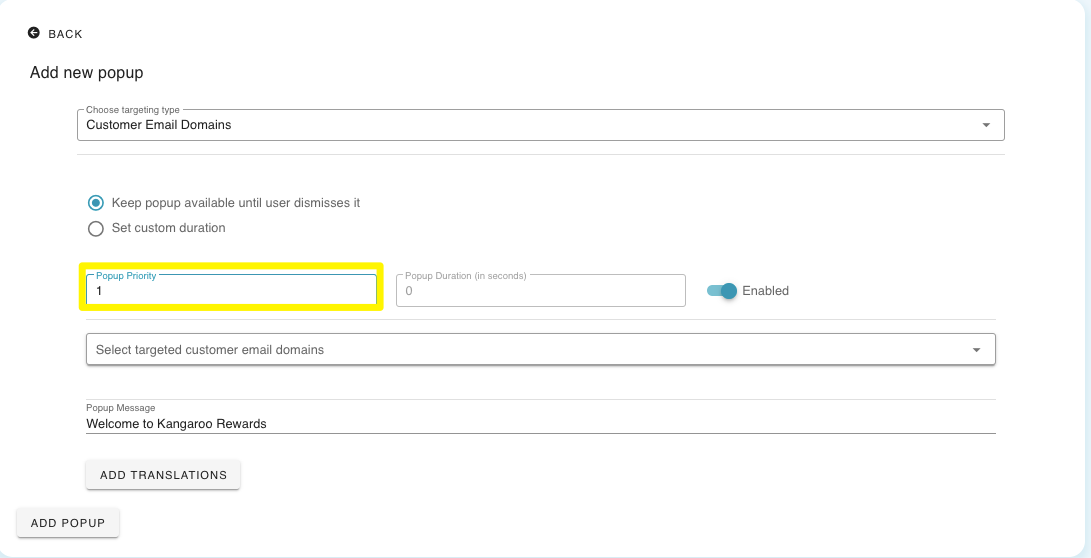
- Choose a priority for your popups they will be displayed as shown below.
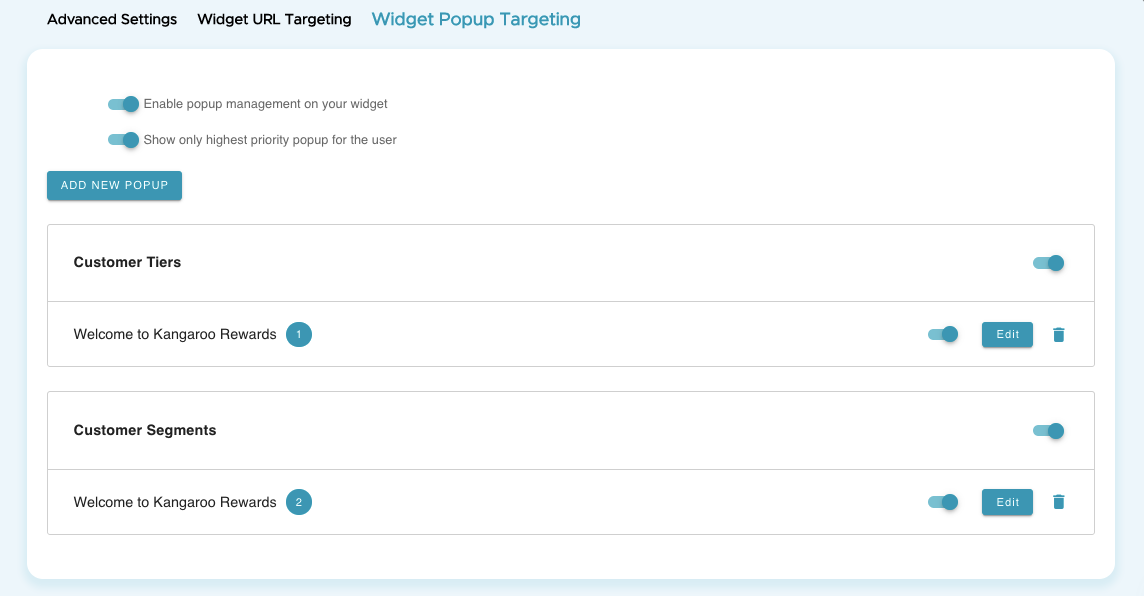
- Choose to edit, delete or disable the popup from the buttons on the right side.
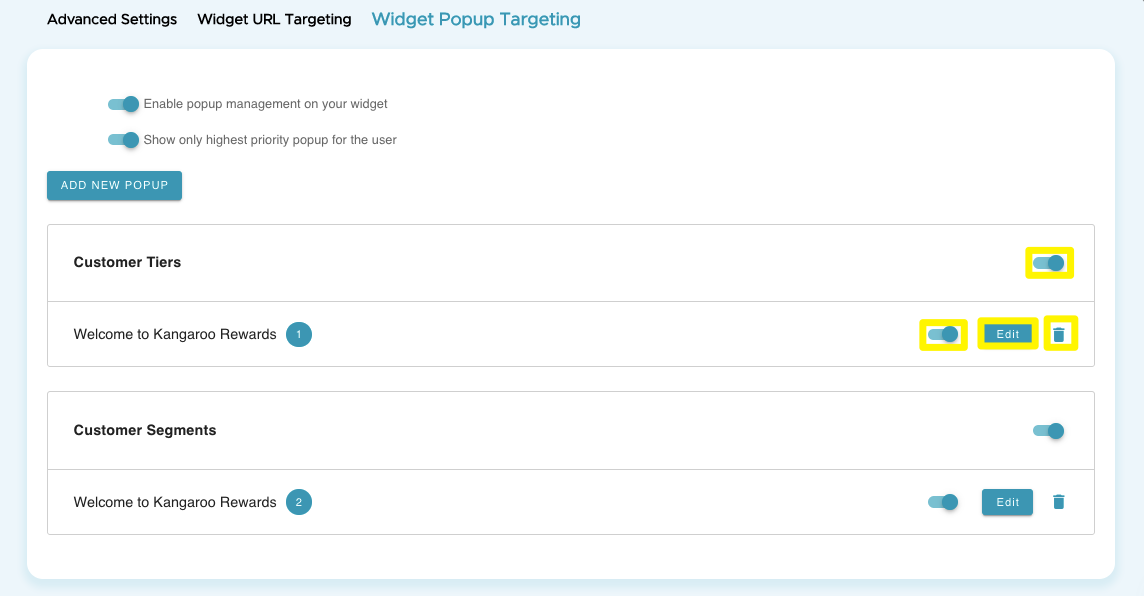
- The pop up message will only show once and it will be dismissed based on the settings you have chosen whether to be dismissed by the user or at a specific duration.
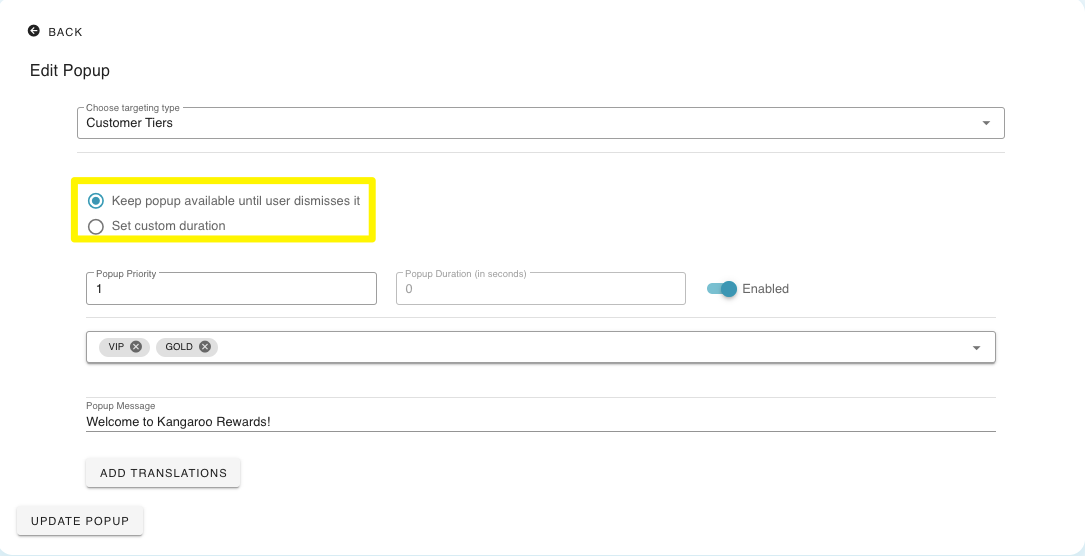
- Pop display on widget.