How to change the style of the widget.
- Access the Kangaroo business portal.
- Go to Settings.

- Go to Apps & Integrations.
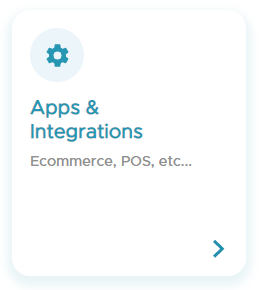
- Click on the Configure icon.

Scroll to the bottom of the page and find "Widget Settings."

- Choose the theme from the "Style" dropdown.
- There are 3 available themes: Full, Card, and Wave.
-
Click on "Save" to save the changes.