How to set up earning rule.
Follow the below steps:
- Go to the Kangaroo business portal and then go to the Settings
- Go to Earning and Redeeming.
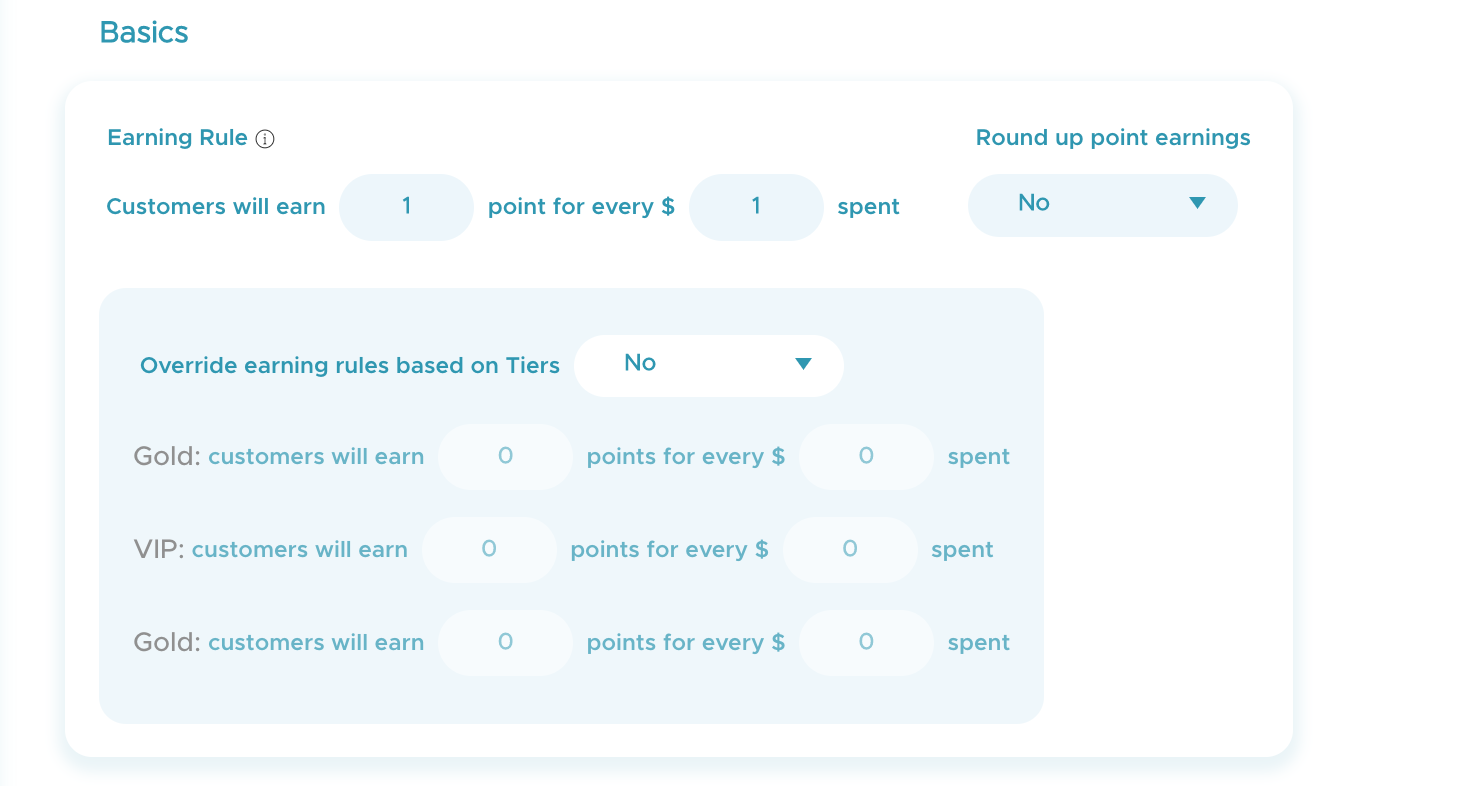
- Under the Earning rules, set the business earning ratio by specifying the number of points a customer will earn for spending a specified amount of points.
- If you have a Tier program set, optional to override this earning ratio by enabling the Override earning rules based on Tiers and entering the amount of money and number of points in the relative field for each tier status.