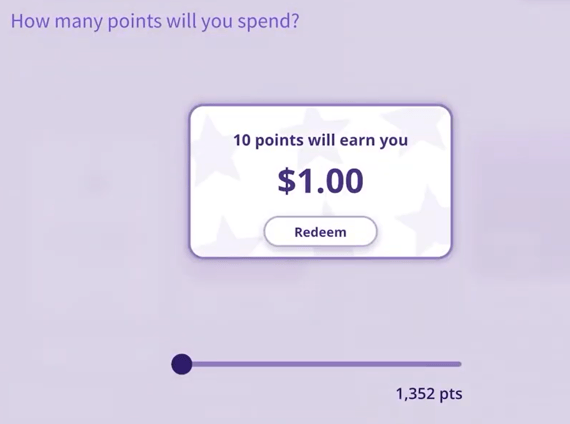How to pay with points on the Merchant App
Customers can use their points as a currency!
Once a customer has logged in with their phone number, email address, or QR code, on the left-hand side the business will see “spend your points for a customized discount”, click create.
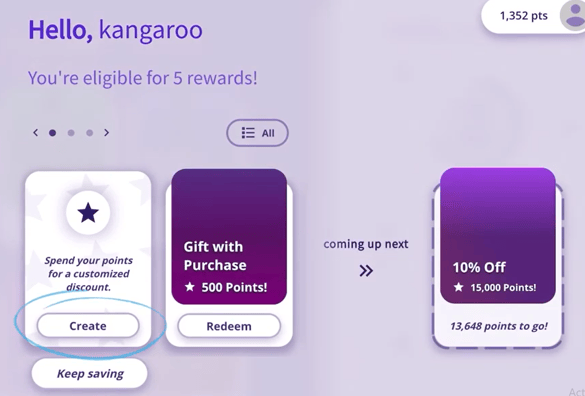
Next, use the slider bar to select the dollar discount the customer would like to apply. Click redeem, enter the employee pin, and continue with the transaction.