How to Opt In or Opt Out a customer from Loyalty on Lightspeed Retail
From the customer lookup screen in Lightspeed Retail, the clerk can choose to opt in or opt out a new customer from the loyalty program.
1. Opt-In (New customer joining the loyalty program)
-
The clerk looks up the customer, after clicking on "Attach to sale"
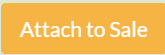
-
On the same screen, the clerk enters the customer’s information.
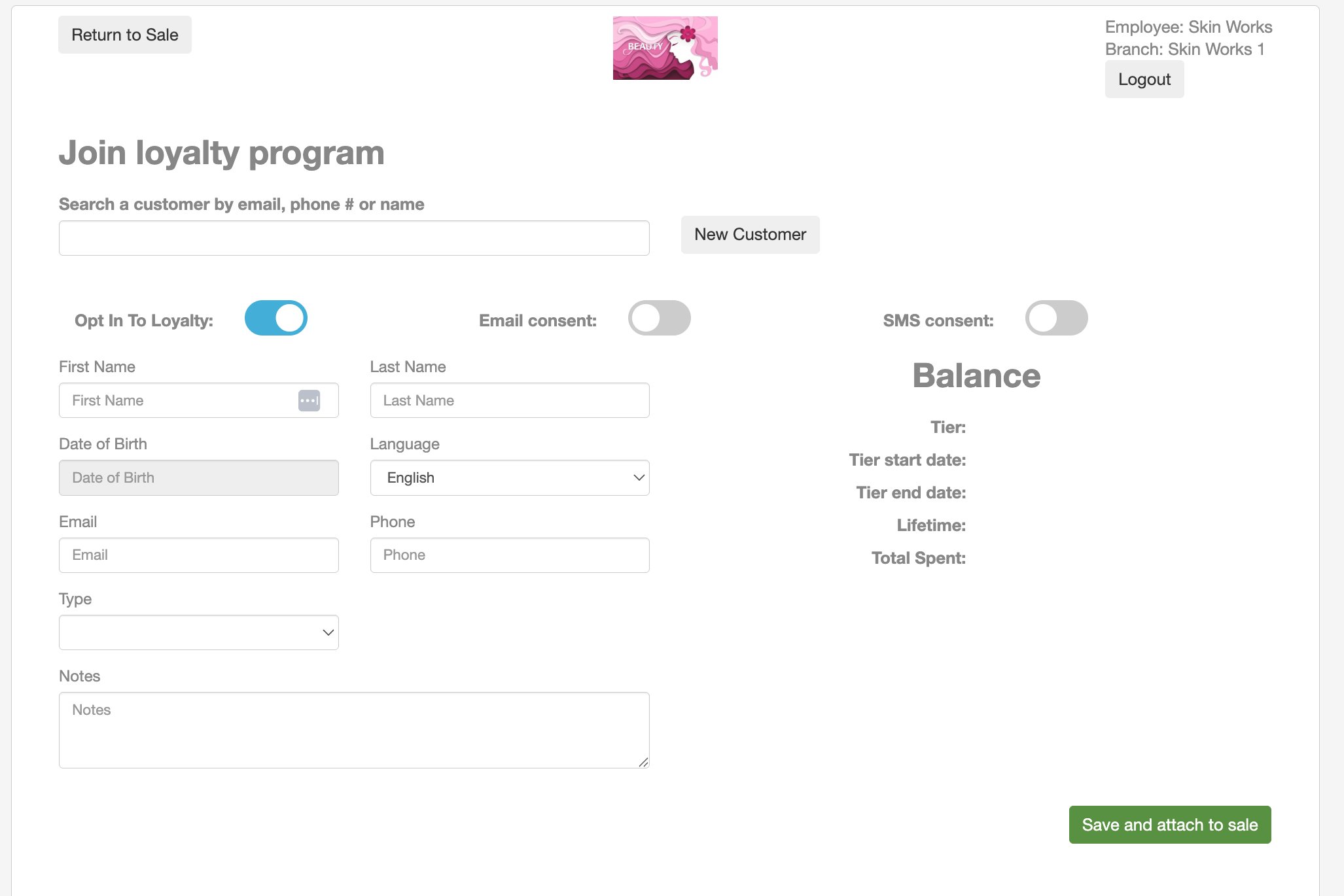
-
The lookup screen will display Opt-in or Opt-out toggle.

-
If the customer chooses Opt-in:
-
A profile is created in Lightspeed (LS) and Kangaroo (KR).
-
The customer becomes part of the loyalty program.
-
Points are earned normally (including any bonus points).
-
The customer receives the welcome message.
-
The transaction will award points based on the loyalty rules.
-
2. Opt-Out (New customer refusing the loyalty program)
-
The clerk looks up the customer, , after clicking on "Attach customer"
-
The lookup screen shows Opt-in or Opt-out toggle.
-
If the customer chooses Opt-out:
-
The customer is still created in KR and the POS, but:
-
They are marked as point exempt.
-
No welcome message is sent.
-
No welcome bonus is given.
-
-
The transaction will show 0 points.
-
Important: Difference Between Opt-Out and Point Exempt
-
Opt-Out:
-
The customer voluntarily declines loyalty.
-
No bonus points.
-
No welcome message.
-
Transaction shows 0 points.
-
-
Point Exempt:
-
The customer belongs to a type/category that is excluded from earning points (e.g., staff, special accounts).
-
Transaction also shows 0 points,
but this is not the same as opting out of the program.
-