How to make customer point exempt on Ecwid (E-Series)
Make customers point exempt by excluding them from being awarded points from the loyalty program.
- Go to the Kangaroo Business Portal.
- Go to Settings.

- Go to Apps & Integrations.
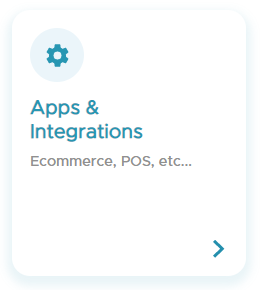
- Go to Ecwid and click on Configure.
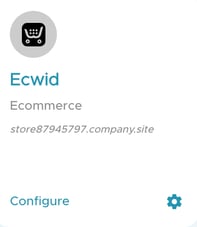
- Choose to make customers point exempt based on the Ecwid Customer tags or Customer email domain.
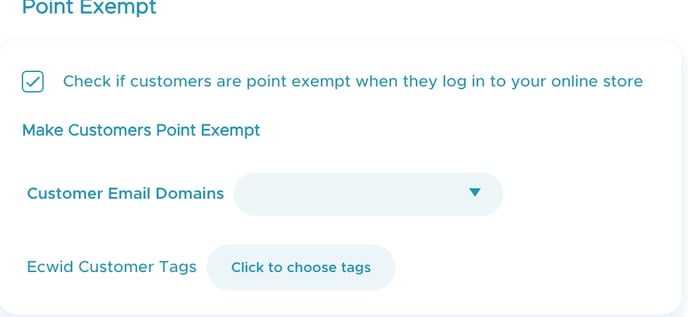
- Make sure to always enable the check box for the Check for customers who are point exempt when they log in to your online store rule.
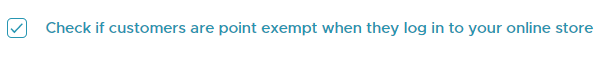
- Click on Save to save the changes made.