How to integrate Lightspeed Retail account with Kangaroo
Kangaroo offers multiple integrations and Lightspeed Retail is one of them. Connect the Lightspeed Retail account to the Kangaroo Loyalty Program.
- Log in to the Kangaroo Business portal.
- Go to the Settings section.

- Go to the Apps & Integrations.
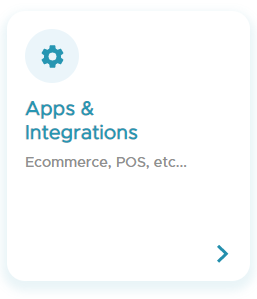
- Click on the plus sign under the Lightspeed Retail section to Authorize.

- Enter the Lightspeed Retail credentials and complete the installation process.
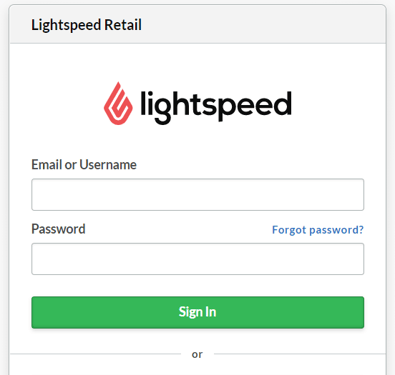
- Once connected, the Lightspeed Retail box will be authorized.
- For multiple branches, click on the configuration icon to Connect Branches and link each register to the correct branch.


- After completing the integration in Kangaroo, go to the Lightspeed Retail sales screen.
- Click Setting on the left side.
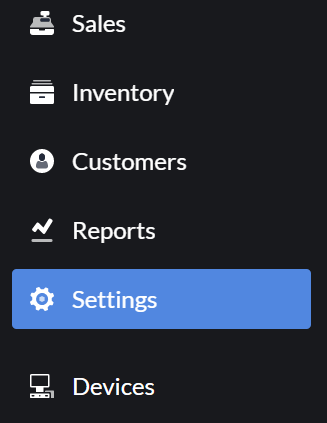
- Scroll to the bottom and click on Custom Menus.
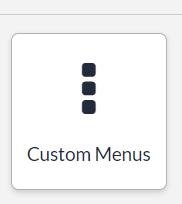
- Click the Register: Sales Tab.
- In the title, you will enter Rewards and under Type use the drop-down menu and select Open Web Page.
- Select a color and a sort order.
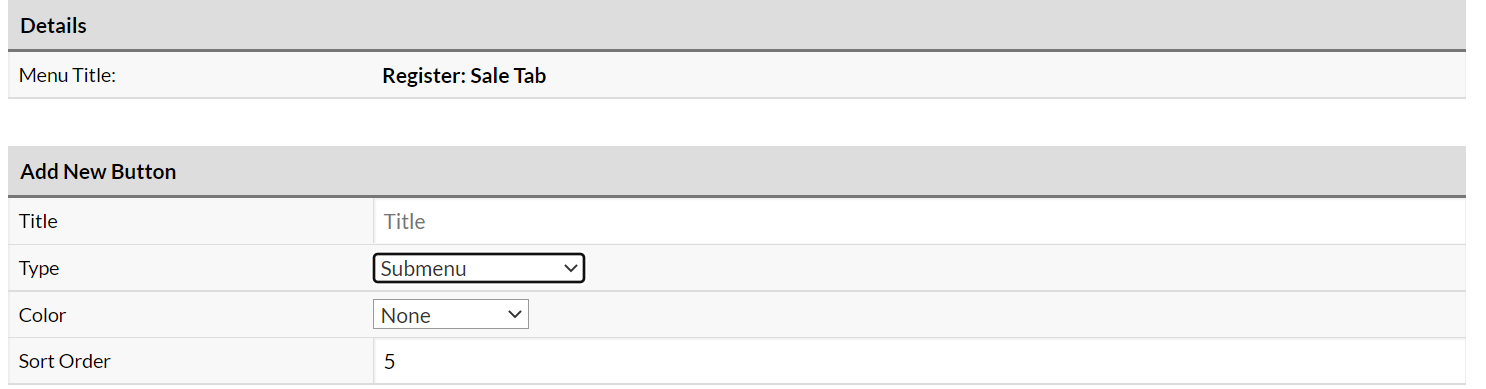
- Repeat these steps for the Customer profile, Apply Promo, Marketing and Attach Customer buttons.
- Once this step is done for each button click the Edit pen button and enter the link in the URL section.

- Links:
Rewards: https://www.kangaroorewards.com/pos/lightspeed
Customer Profile: https://www.kangaroorewards.com/pos/lightspeed/profile
Apply promo: https://www.kangaroorewards.com/pos/lightspeed/promotion
Marketing: https://www.kangaroorewards.com/marketing/lightspeed
Attach Customer: https://www.kangaroorewards.com/pos/lightspeed/register
- The Lightspeed Retail Screen should look like this:
