What is pay with points and how to configure it?
Pay with points is one way of redemption. It allows customers to convert their points into currency based on a ratio set up in the business portal.
- Go to Kangaroo Rewards business portal.
- Click on Settings.

- Click on Apps & Integrations.

- Click on Configure. (this will appear on the Ecom platform you have in this section)

- Scroll to the Pay with Points section
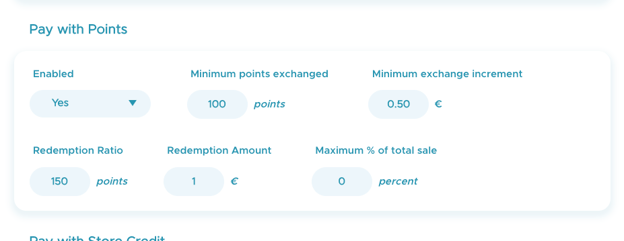
Rule related to the Pay with Points feature:
- Enabled: Choose to enable to diable this functionality at any point in time
- Redemption Ratio/Redemption amount: Choose how many points will be converted into how many $. Enter the amounts in the correct fields
- Minimum points exchanged: This is the minimum number of points needed to apply a redemption using the pay with points functionality
- Maximum % of sale: This is the maximum amount allowed to be redeemed based on a % of the subtotal of the sale.
- Minimum exchange increment: The increment rule limits payment to specific dollar amounts, such as $5, $10, or $15, depending on the value set. This rule will ensure that customers can only pay in set increments and prevent any confusion or errors during the payment process.
The customer should not be able to slide through the amount that they wants to pay unless it is an increment of 0.5 (1 - 1.5 - 2 - 2.5 etc.. to reach the maximum amount that is an increment of 1.5 and less than the maximum they have)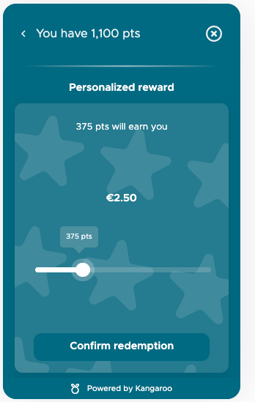
To learn more on how to apply the pay with points on the Widget, click here.