How to apply pay with points on Shopify Ecom
Pay with points is a great way to incentivize customers to use their liability and be active within the rewards program. Learn how to easily set this up.
- Set up your pay with points configuration from your business portal.
- Go to the widget on the website.
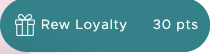
- Signup or login into an account .
- Click on Rewards.

- Click on Redeem Points.

- Choose the amount you wish to redeem.

- Click on Confirm redemption.
- Click on apply to cart.
- The discount will be applied at checkout.