How to create a Satisfaction Survey
Learn how easy it is to create a satisfaction survey.
- Log in to the Kangaroo Business portal and go to the Survey section.
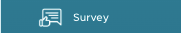
- Select the Satisfaction Survey and then click on the New Satisfaction Survey button.
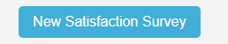
- Fill the Name, Publish and Expiry date as well as the points to be earned by the user fields.
- The survey will be based on one main question.
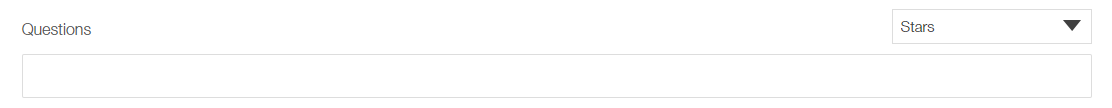
- Create follow up questions based on the responses. Also, enable the collection of emails/phone numbers and leave a comment section.
- The satisfaction survey is anonymous by default.
- Publish the survey permanently or have it expire at a date and time.
- The satisfaction survey will be available on the kiosk tablet unless the business chooses it to work on the regular tablet.
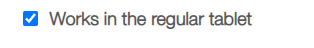
- On the regular tablet, the survey will appear at the end of the customer's transaction process.
- If a business has an Ecom integration, the survey will also show on the widget when saved as Permanent Survey and customers will be able to submit their feedback from the widget on the website.
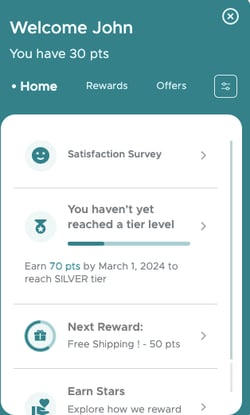
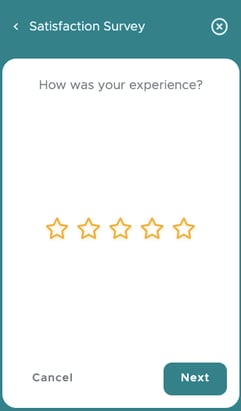
- Here is how to set up a Kiosk Tablet: How do I set up a kiosk mode tablet?
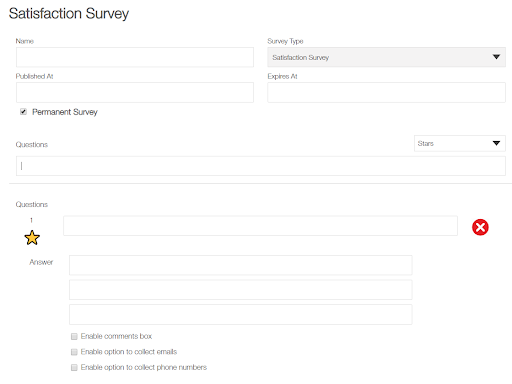
- Once the satisfaction kiosk is saved, see the results by clicking on the magnifying glass.
