How to create a developer's account for API access.
Set up the developer's account in few simple steps.
- Go to https://api.kangaroorewards.com/developers/register
- Fill in the required information and click on Register.
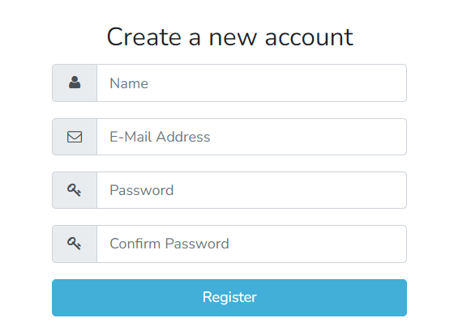
- Click on Register a new application to create the app.
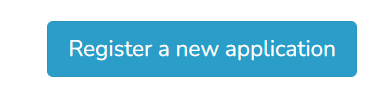
- Fill in the necessary information. (Choose password grant for Grat type)
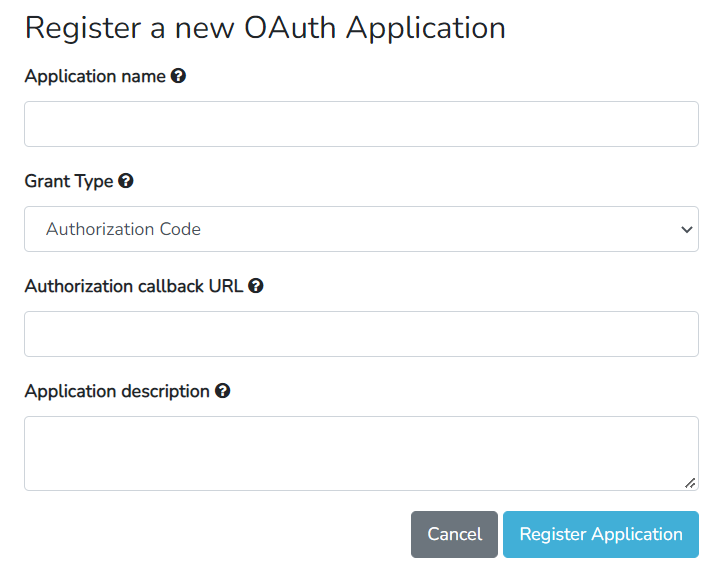
- Once the app is registered, reach out to support@kangaroorewards.com or api.support@kangaroorewards.com to have the app approved.
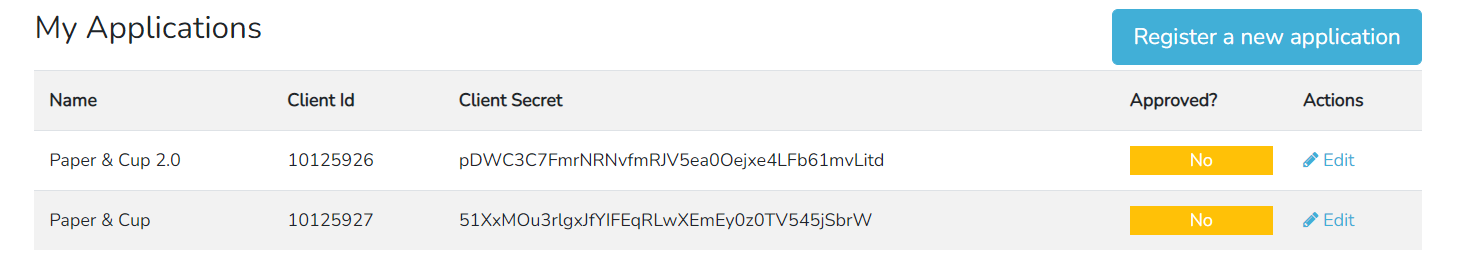
** Kindly note that in order to have the application approved, the API agreement must be signed. - Once the app is approved, reach out to the support team by chat or email to get the APP key of the staging/production account.
Here is the API documentation for more information.
Kindly email api.support@kangaroorewards.com for any API-related question.