What are convertible coupons and how to create one.
A convertible coupon is an exchange of points for a discount.
To create a convertible coupon, follow these steps:
- Go to the Business portal.
- Go to the offers section.

- Click on the basic offer
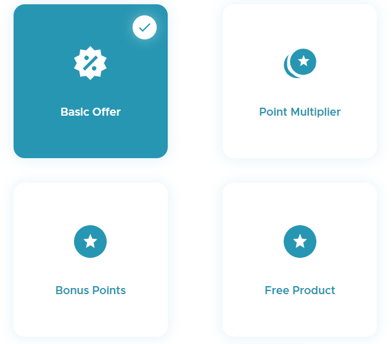
- Fill out the title, the type and upload an image (dimension: 450w x 264h in pixels).
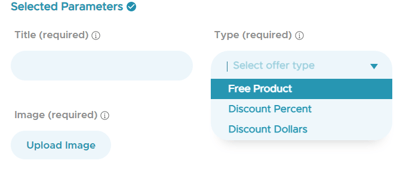
- The business MUST click the convertible coupon check box in the optional parameters.
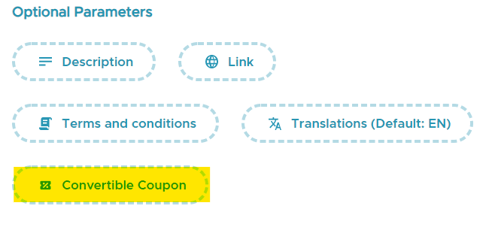
-
Enter the number of points required by the customer in order to receive this discount.
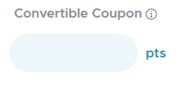
- Fill out the start date, end date and location availability.
-
Enter a description.
-
Select an expiry date (or never expires)
-
Click on Days to claim if the customer has a specific number of days to claim the discount.

- Please note; if the discount is not claimed within the timeframe (days), the discount will expire and the points have already been redeemed.
- Click on Save.

- The business customers will receive an email/SMS on a daily basis at 11:00 AM EST with their coupon that they can redeem in-store.
If the business does not see the convertible coupon feature, please contact the support team to enable it for you. You can reach the support team from the live chat or on support@kangaroorewards.com