How to integrate WooCommerce with Kangaroo Rewards
Kangaroo Rewards is integrated with multiple platforms and WooCommerce is one of them.
Connect your WooCommerce website to Kangaroo so customers can start earning points on their purchases.
Follow those simple steps
- Go to the Kangaroo Business Portal.
- Go to Settings.
- Go to Apps & Integrations.
- Download the kangaroo rewards plugin zip file available under WooCommerce.
- Go to your WordPress Dashboard
- After logging into WordPress Admin Dashboard, click Plugins and select the Installed Plugins tab.
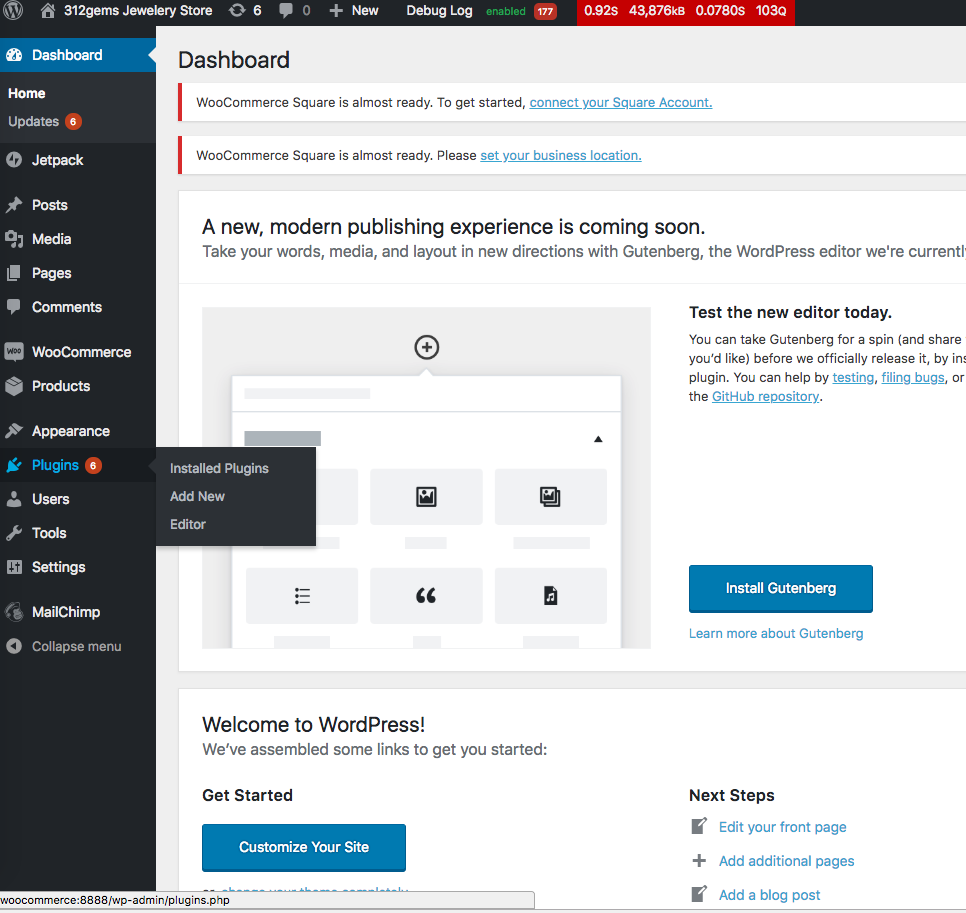
- Click the Add New Plugin button.
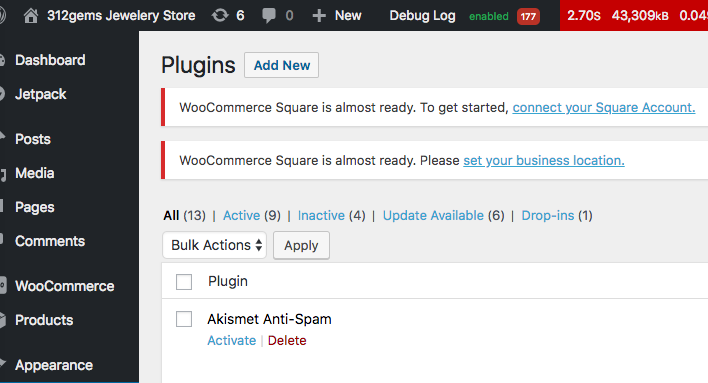
- Click the Upload Plugin button.
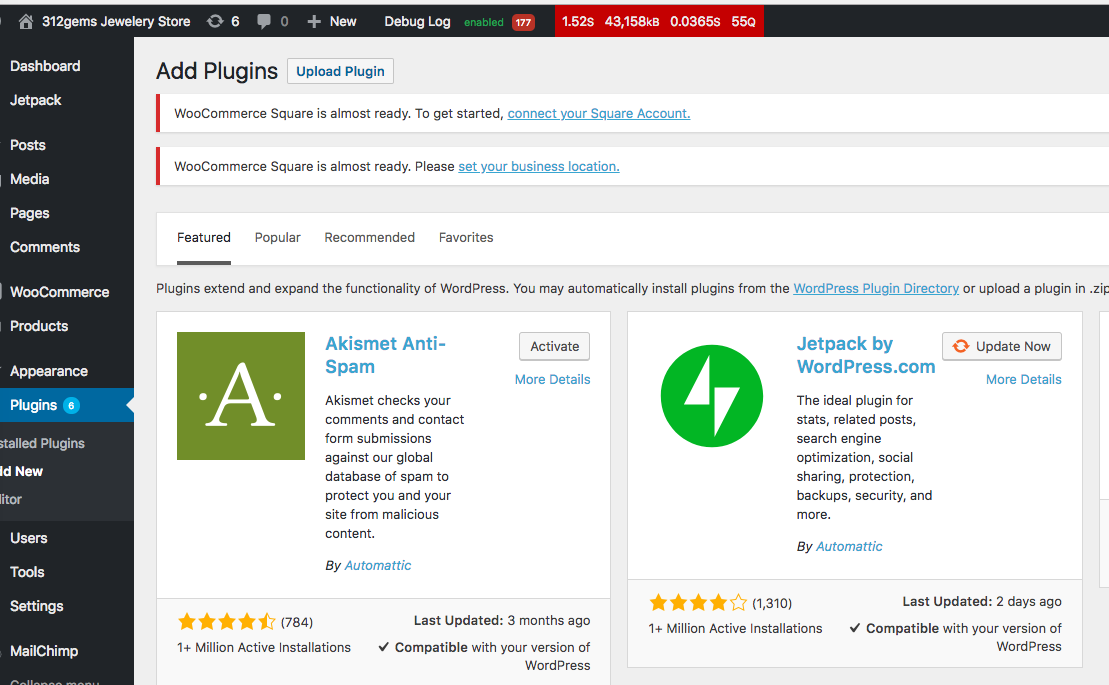
- Click the Choose File button, and select the kangaroo plugin zip file that you downloaded above. Please note that you must make sure your store had WooCommerce installed before installing Kangaroo Rewards Plugin.
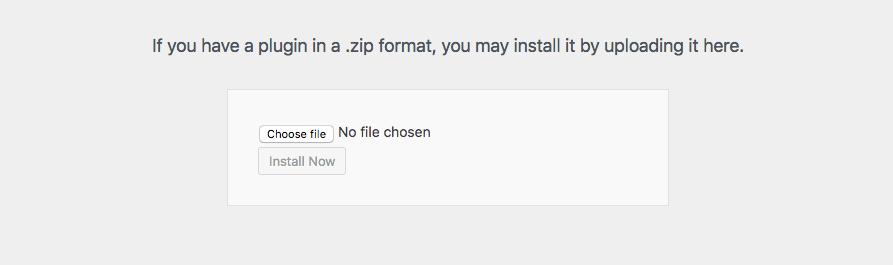
-
After installing the Kangaroo Rewards Plugin, you will need to activate it. Click Activate next to your Kangaroo Rewards Plugin App.
Select Kangaroo Rewards under the Settings tab. As a Kangaroo Rewards Business, click Login and authenticate Kangaroo Rewards to access your shop. After logging in successfully, update the settings for the plugin.
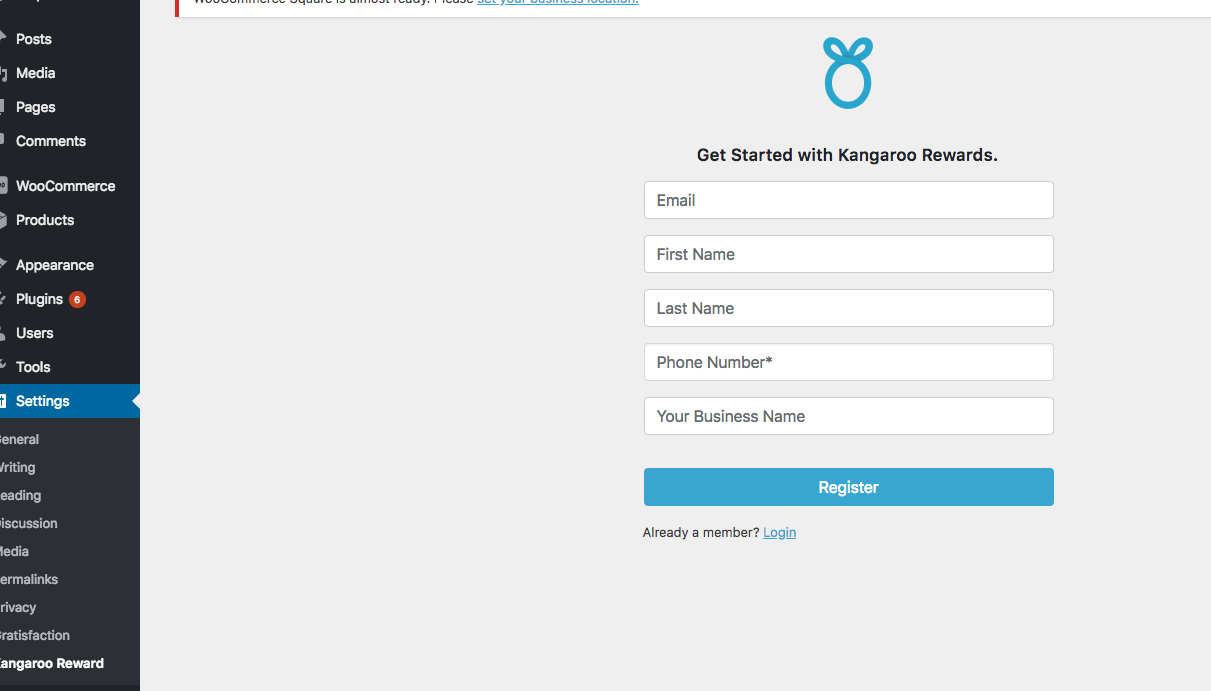
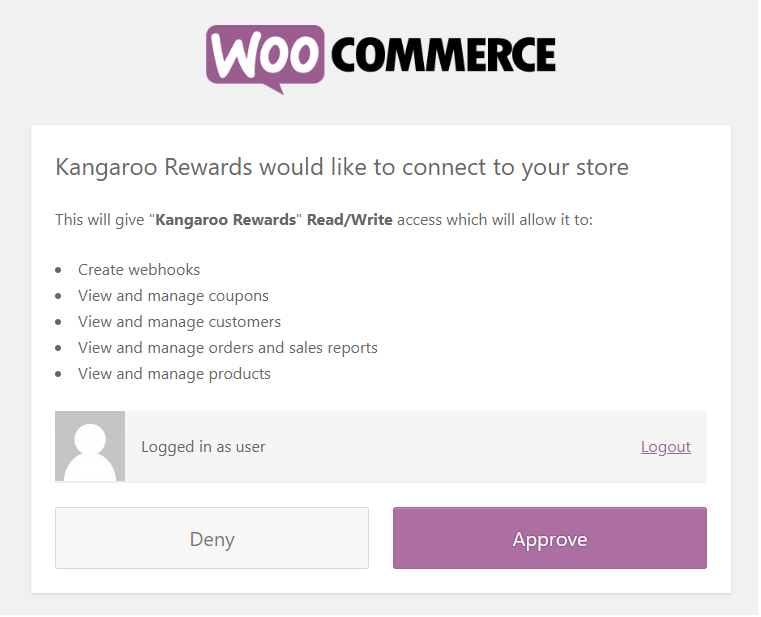
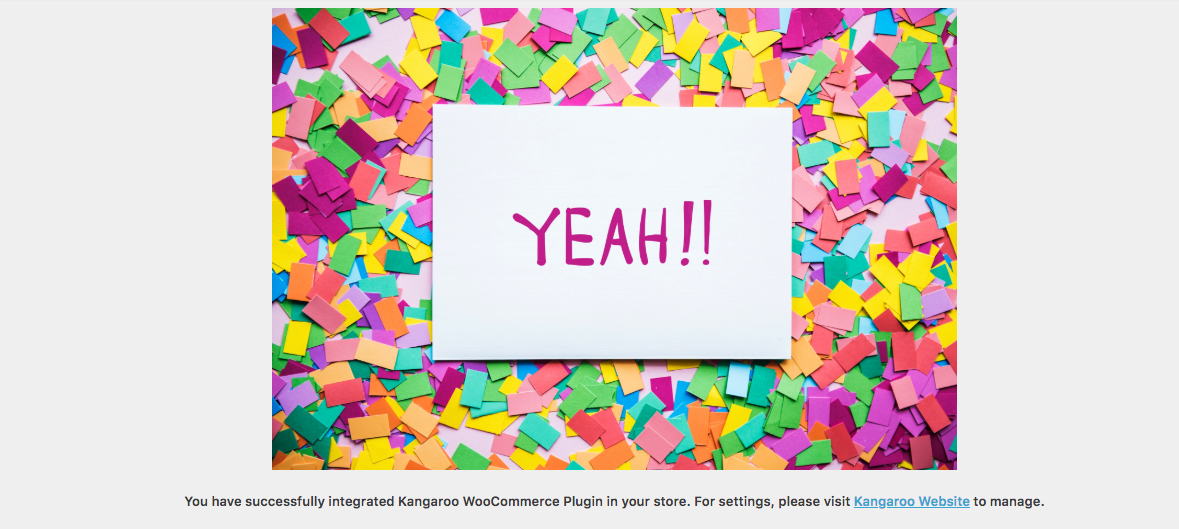
-
PS: If your site has Autoptimize plugin active, please go to dashboard => Settings => Autotimize => JavaScript Options => Exclude scripts from Autoptimize, append ', wp-content/plugins/kangaroo-reward/public/js/kangaroo-reward-public.js' to the end.
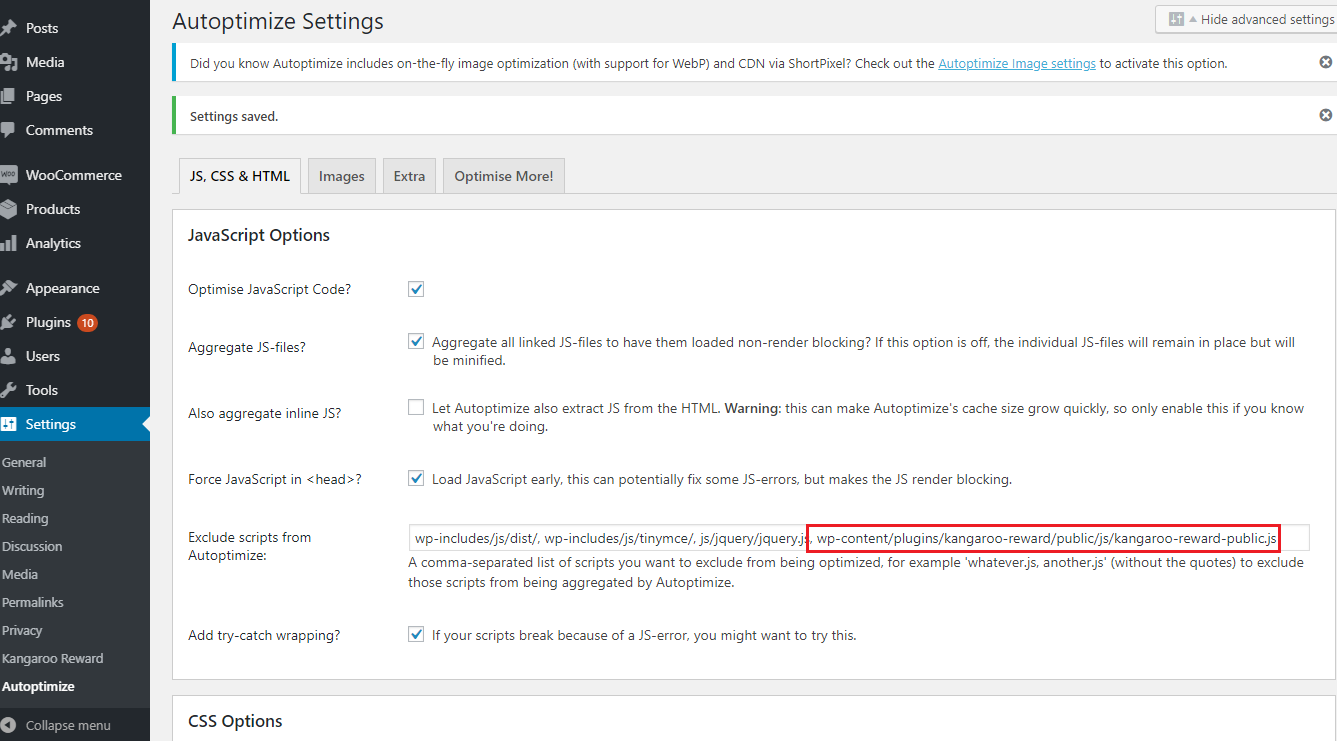
If Woocommerce is not enabled in the Integration section of the Kangaroo business portal, please reach out to Kangaroo Support