How to connect multiple registers to Kangaroo Rewards
In case of multiple branches, connect the different registers to Kangaroo Rewards.
- Go to the Branches section and add a branch.
- Make sure that Lightspeed is integrated.
- Go to the Settings section.
- Go to Apps & Integrations.
- Click on Connect Branches and match each branch to the correct register by clicking on Connect.
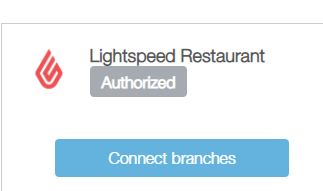
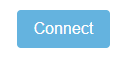
- The connected branches will look like this:
