How to allow stackable coupons for WooCommerce store
Allow customers to combine online discounts and stack these codes using the below steps.
- Log into the Kangaroo Rewards business portal.
- Go to Apps & Integrations section.

- Check the following rule below if you don't want to combine discount codes, leave it as NO if you want to allow stacking of discount codes make it as Yes.
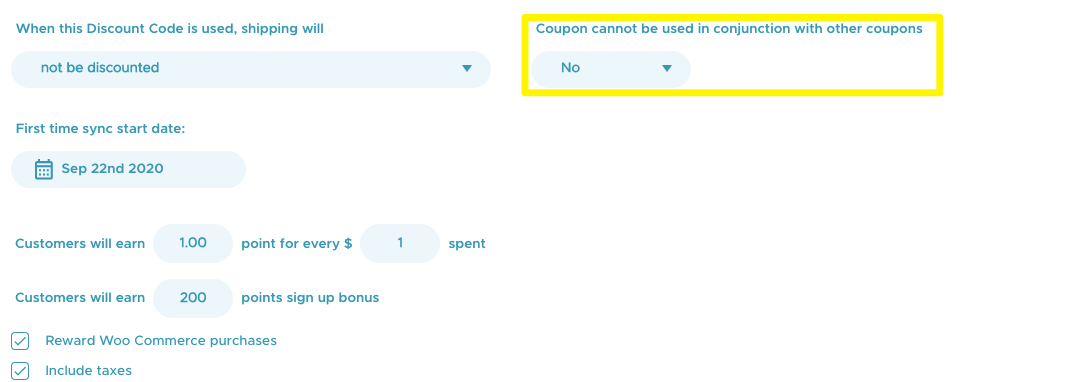
- Click save to confirm the settings and then customers will be able to use multiple coupons in the same transaction.