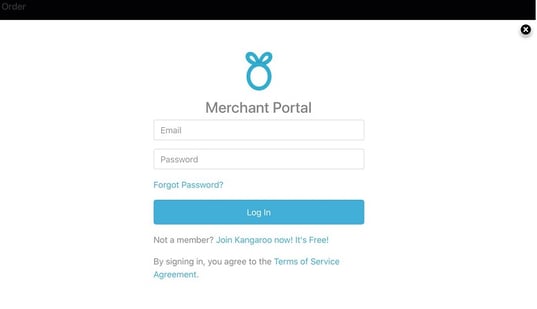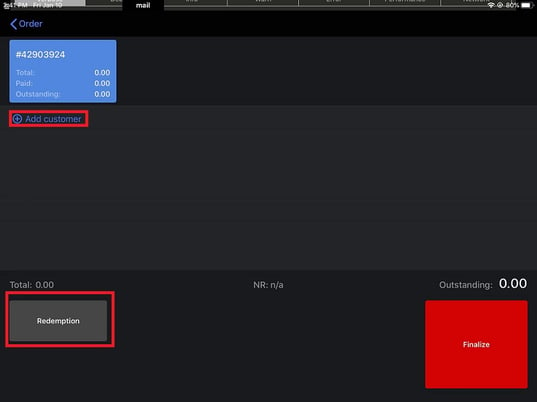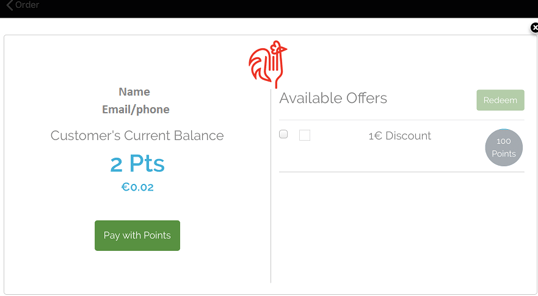How to add a loyalty button on Lightspeed L series
Add the Kangaroo loyalty button to your Lightspeed L series sales screen.
- Go to the Integration section in the Kangaroo Business portal and click on Connect.
- Enter the company name or company ID and the credentials to connect.
- Go to the Dashboard section, then to Payments and Payment Types.
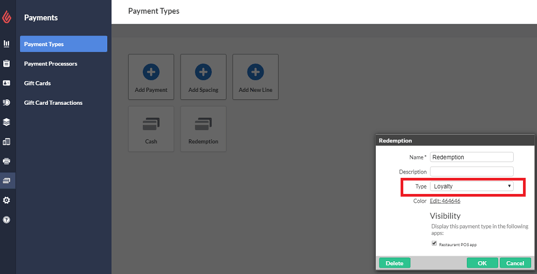
- Log in to the Kangaroo account for a first time and redeem points going forward.