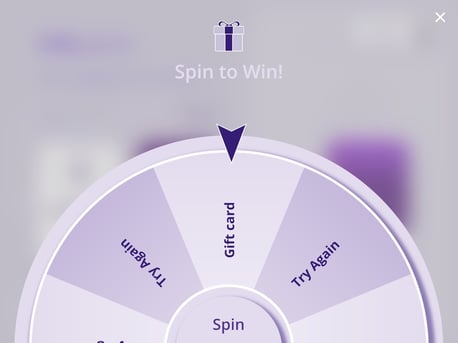How to set up the Spin to Win
If the business uses our Standalone solution then this feature is for the business! An interactive prize wheel the business customers can tap on the tablet and potentially win.
- Login to the Kangaroo Rewards business portal.
- Select Spin to Win.
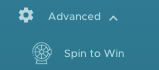
- Check off activate spin to win option and determine how many spins per customer.
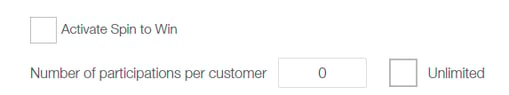
- Next is to create and define the business prizes.
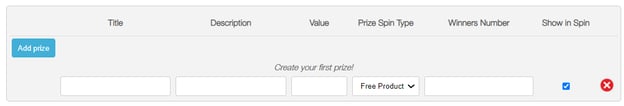
- Click save and the business good to go!
![]()
The business spin to Win Wheel will look like this: