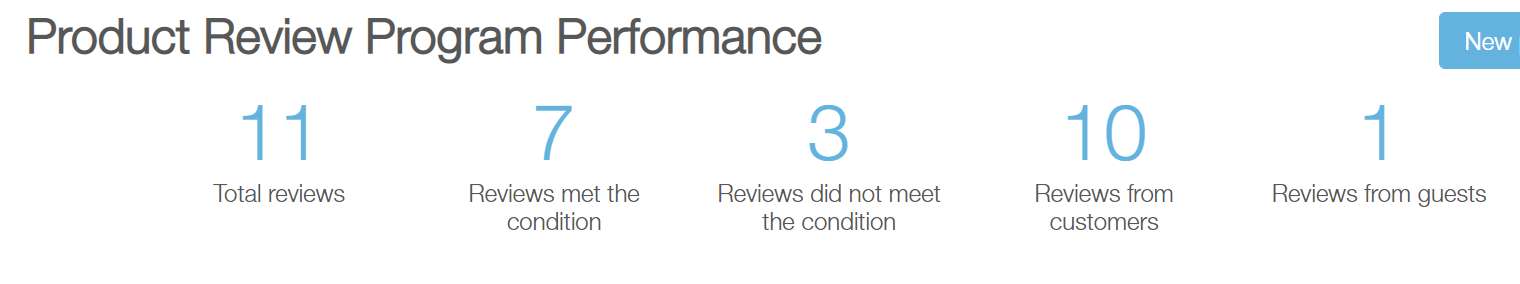How do businesses set up product reviews for E-commerce platforms.
Want honest feedback from customers on the products they purchase online? Set up a product review program with these quick and easy steps!
Collecting customer feedback is essential to ensure that the business is keeping up with the customer wants and needs. The business can now easily set up a review program that allows customers review the business products directly on the business's website and earn points in doing so.
- First, the business needs to access the Kangaroo Rewards business portal and select the "Reviews" icon.

- Second step is to set the parameters of the business program. Choose things like how many points the business is going to award customers per review, how many reviews customers can leave in a day as well as a character limit.
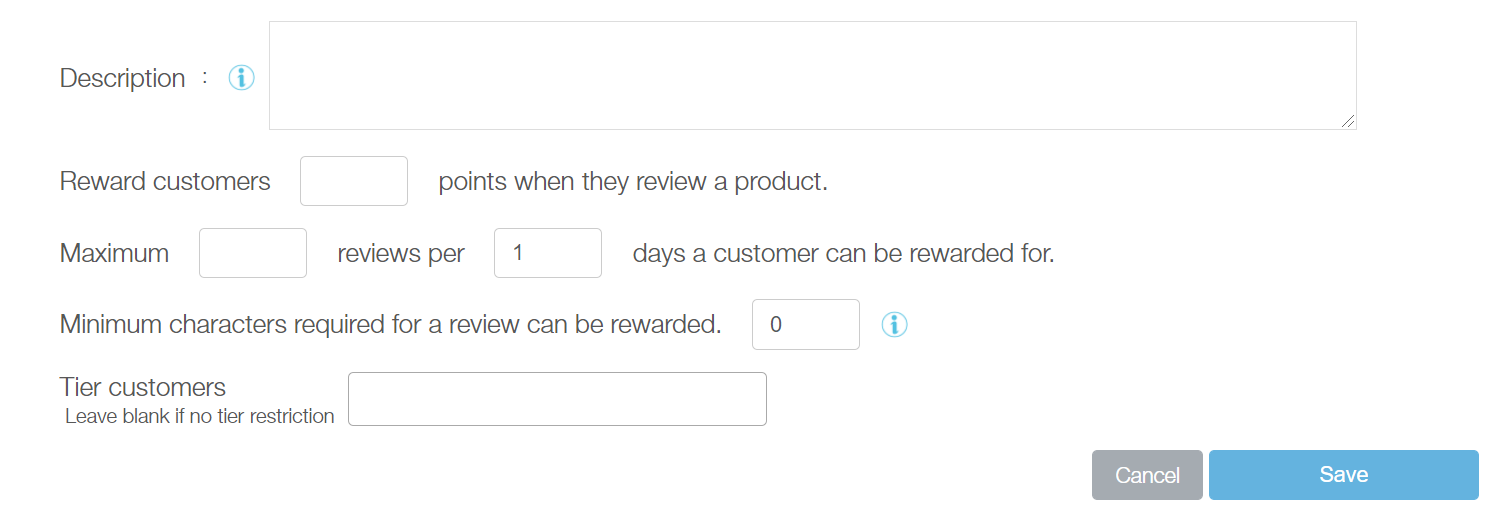
- Click save and the business is good to go!

Once the program is saved and customers start leaving their reviews, the business will have access to the visibility of the program so the business can keep track of things.