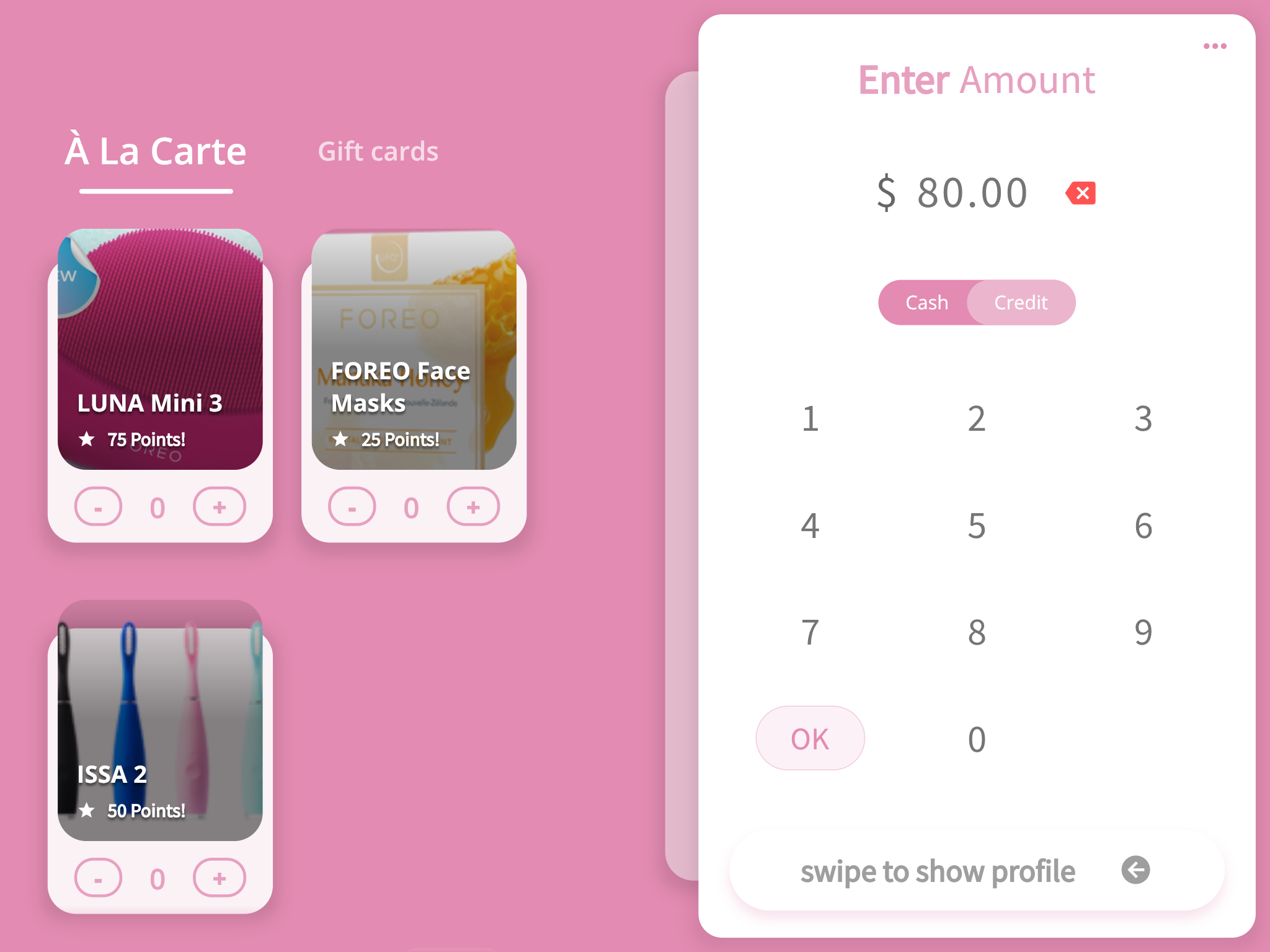How to earn points on the Merchant app.
Learn to earn!
- Customer enters their phone number or email address on the Kangaroo Merchant app.
- Simply add the purchase amount and click the checkmark on the bottom right.
- Once the customer arrives at the main screen they will swipe their finger on the right-side panel to access the transaction keypad.
- Enter the purchase amount and hit ok. Customers will automatically earn points based on the ratio set.