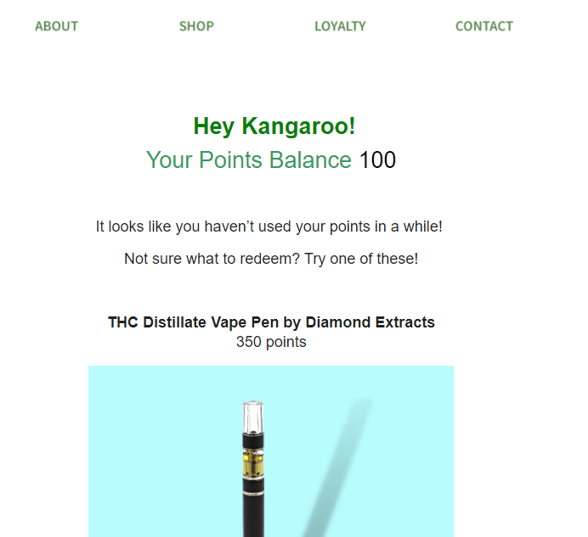How can to give customers a point update.
Remind your customers of their point balance so they engage more with the loyalty program.
You can send a reminder to your customers about their point balance through Kangaroo's marketing engine.
- Go to the Marketing section of your business portal and click on Create Campaign.

- Choose the Email for the delivery method.

- Choose whether you want to send it to all your customers or to target customers and choose the filter.

- Choose to continue without offers as you are sending an announcement.
- Start from scratch and in the body section you can free-write the content. You need to click on the variable "Customer_Balance" to add it to the email, so it generates the point balance of your customers.


- In the last step, you can choose to schedule the campaign or make it recurring on a weekly or monthly basis.
Here is an example of a point update email that you can create