How to export a Frequent Buyer Program report
Reports are very important and the export of the frequent buyer program brings an added value report to the business and make things easier
After the business Frequent buyer program is set up and running in the back end, the business can export the report of your Frequent Buyer to track the program efficiency and effectiveness.
The business can send that export as well to the Vendors
Please follow the below steps:
The business can send that export as well to the Vendors
Please follow the below steps:
- Go to the Kangaroo business portal.
- Go to and click on the Frequent Buyer Program button.
- Click on Reports.
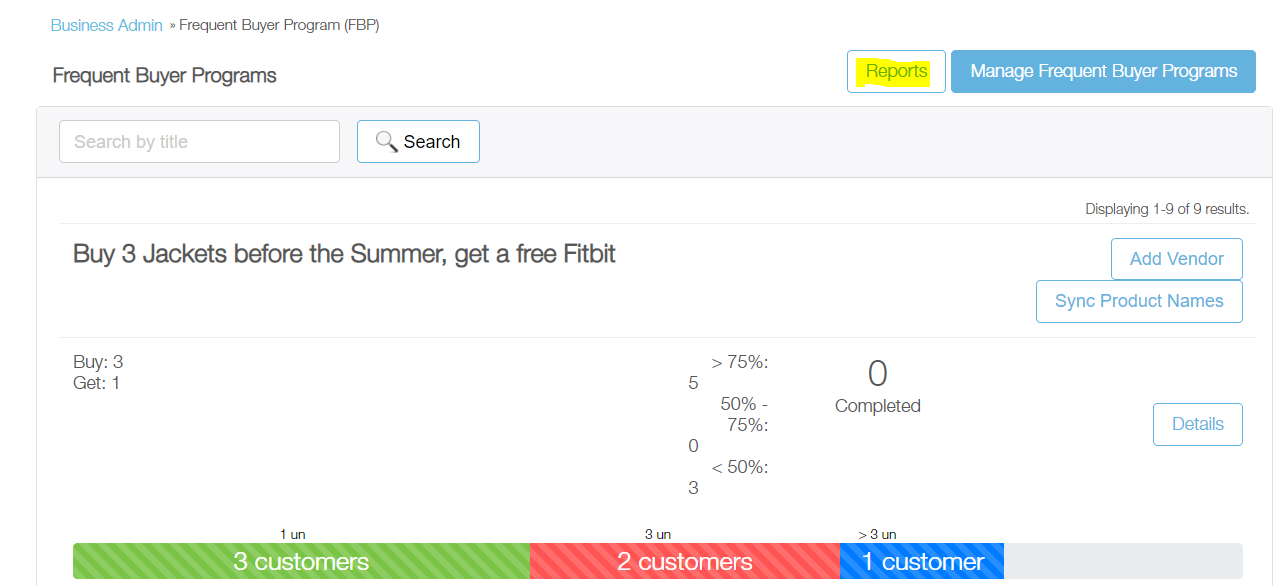
- Click on the dates custom fields and select the time frame that the business wants to export the report.
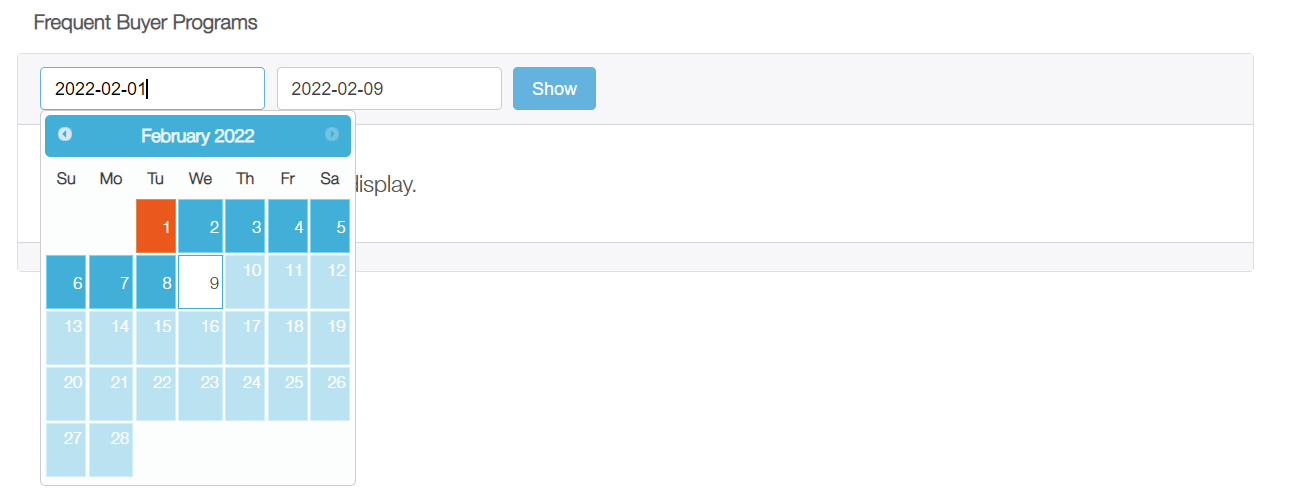
- Click on Show.
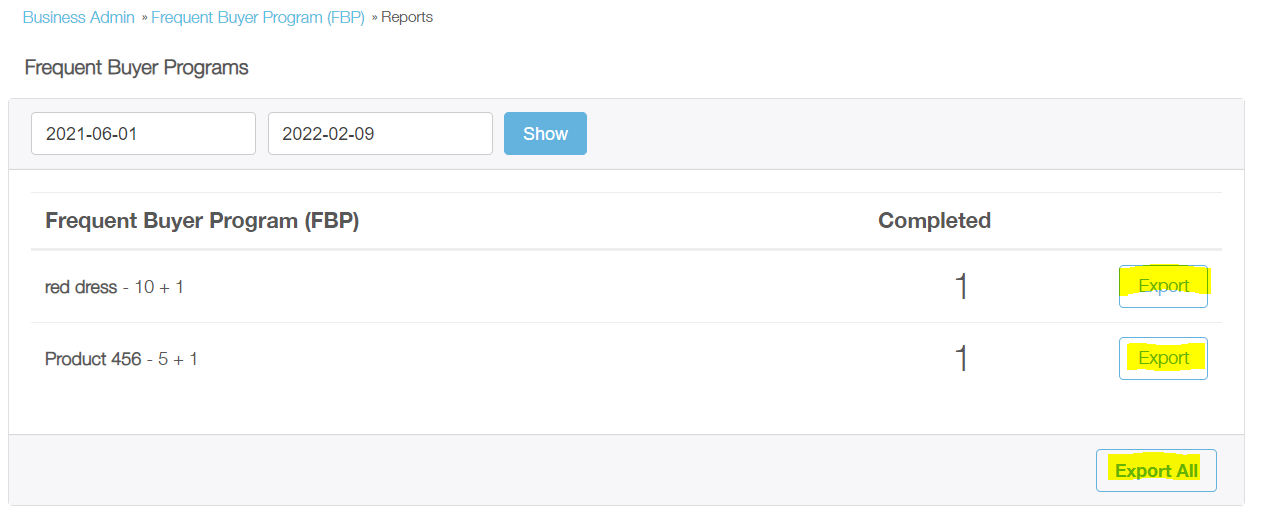
- If the business has multiple FBP running at the same time the business can "export" each program alone.
In addition, the business has the option to Export All the business FBP. - The report will show on the business screen like the below picture.
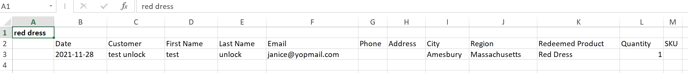
- The business will see two sheets in the excel report one for the purchase and one for FBP redemptions.