How can customers pay with points on lightspeed Resto.
Follow the below steps:
- Go to the Lightspeed Resto Screen
- Go to the floor section on the screen and select a table

- Click on Customer Add in the bottom left of your screen
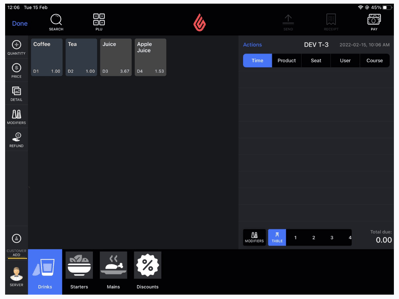
- Select a customer from the list and click Confirm to attach the customer to the sale
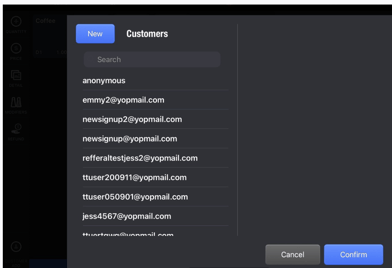
- Attach an item to the transaction from the screen
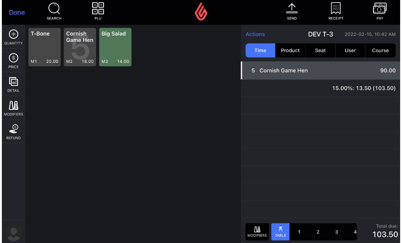
- Click on Pay on the upper right side of the page

- Click the Loyalty button
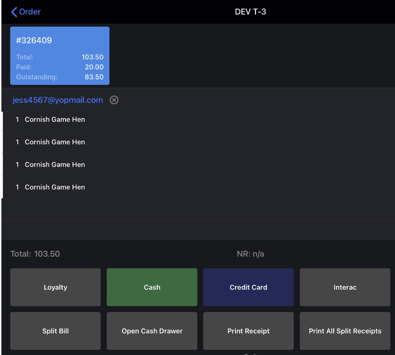
- Click Continue and it will open the below
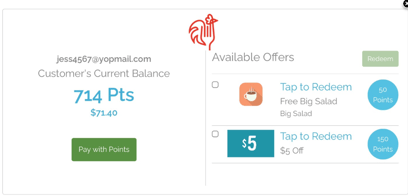
- Click on Pay with points and insert the amount to benefit from it in the currency
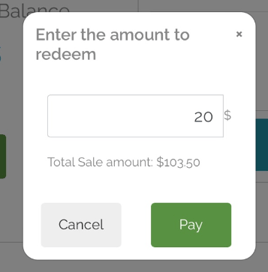
- Click Pay and a successful redemption message will pop up on the screen
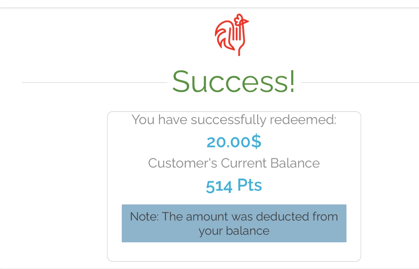
- The redeemed reward is applied now on the sales screen
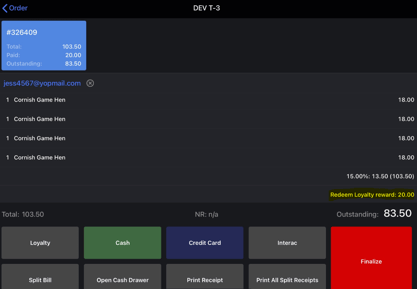
- Click Finalize to proceed with the sale transaction
To change the Pay with points rule go to the Earning and redeeming section of the kangaroo business portal in settings.