How to set up Fraudulent Activities for Amazon
Fraudulent Activities feature can help the business identify and prevent fraud before it occurs, minimising losses from fraudulent activity!
- Go to Kangaroo Rewards business portal.
- Click on Settings.

- Click on Security.

- Scroll down to Fraudulent Activities ( Amazon).
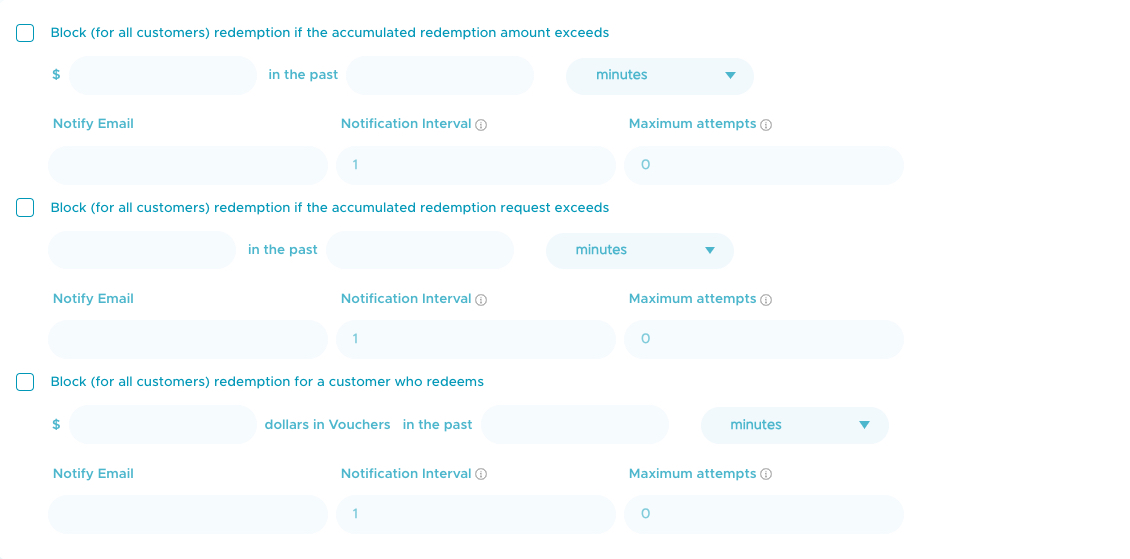
- To block redemptions for all customers based on amount in dollars check the box as shown below and fill in the information based on your needs.
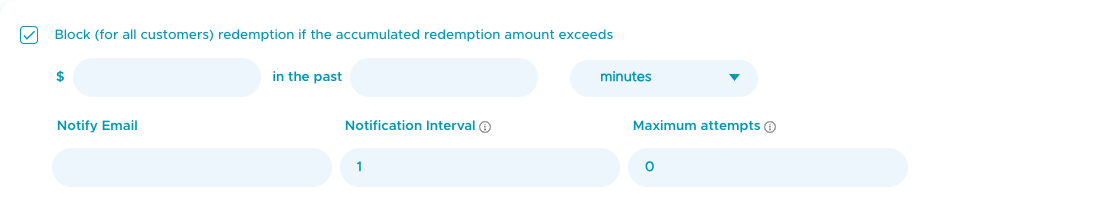
- To block redemption for all customers based on amount of requests check the box as shown below and fill in the information based on your needs.
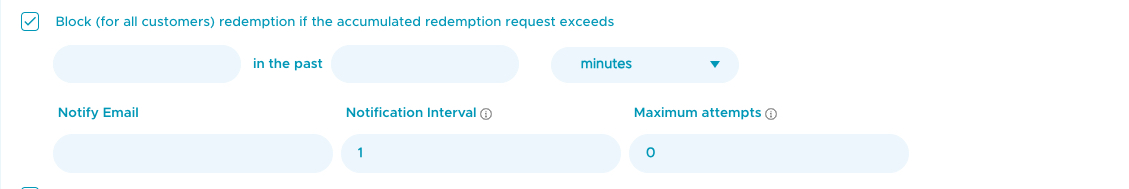
- To block redemption for all customers based on a single customer exceeding a specific amount in dollars check the box as shown below and fill in the information based on your needs.
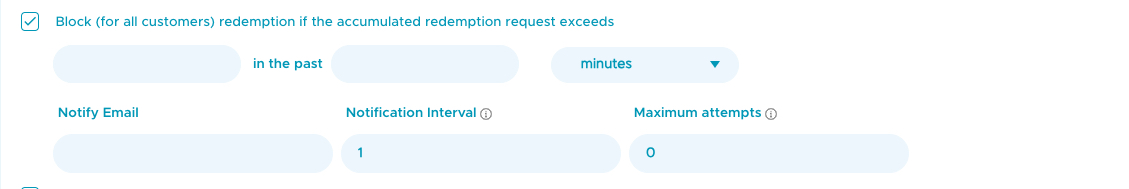
- You can set the time period to be based on minutes, hours, days, weeks and years.
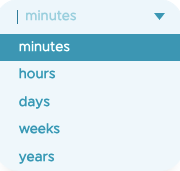
- When the redemption reaches the limit of fraudulent activity limit, the redemption is failed, and the email will be sent to the configured email address associated with the fraudulent activity.
N.B:
- All the values are required except for Notification Interval & Max attempts.
- Notification Interval means: email is sent every (interval time) when redemption happens, ex: if it's 2, then it will be sent when redemption happens at 1,3,5,7,9... time .
- Max Attempts: ex if it's 10, then the email won't be sent out after the redemption happens more than 10 times.
- If any of the other values are empty, and the rule is turned on, you should get an error message.