How do I create a product tag in Lightspeed Retail
Create a conditional offer such as "Buy More Save More" or "Buy One Get One" offers in Kangaroo for a group of specific products only by creating a product in Lightspeed.
- Go in the Inventory section in Lightspeed and click on Item Search.
- Search the product to include in the tag and click on it.
- Scroll down to the Organize section.
- Type the Tag in the Tags section.
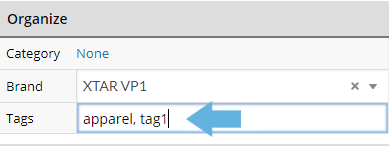
- Click on Save Changes to finalize.