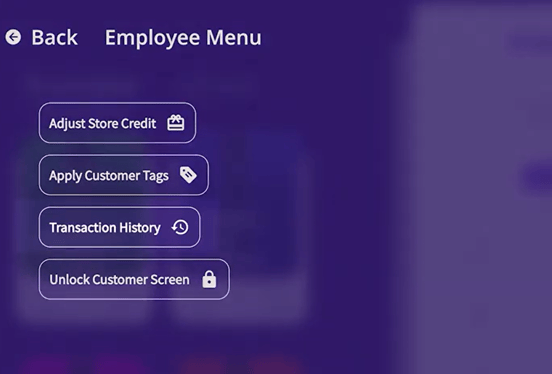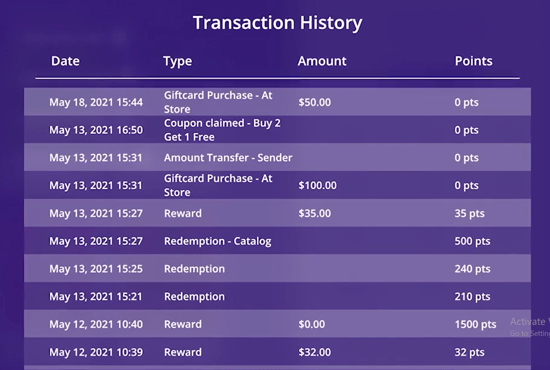How to view a customer's transactions on the Merchant App
Follow the below steps:
- Once a customer has logged in with their phone number, email address, or QR code, click keep saving.
- On the keypad, swipe right to left. At the top right corner, click on the three dots.
- Click the employee menu and enter your pin.
- Next click transaction history, here you will find this customer's transactions.