How to set up the earning ratio on Ecwid (E-Series)
Reward customers based on the amount spent by choosing the appropriate earning ratio.
- Go to the Kangaroo Business Portal.
- Go to Settings.

- Go to Apps & Integrations.
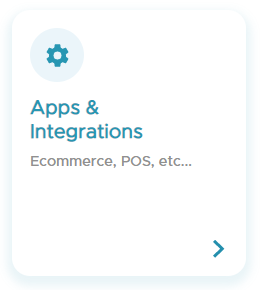
- Go to Ecwid and click on Configure.
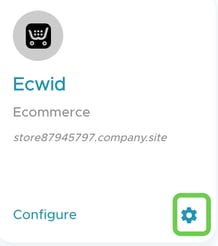
- Under Earning and Redeeming Rules look for the For each $ the customer will earn points rule.
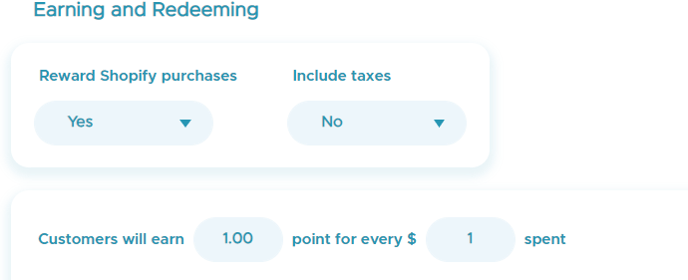
- Fill the fields to specify the earning ratio.
- Click on Save to save the changes made.