How to reward customers on Shopify Ecom
Reward customers with loyalty points once they make a purchase.
- Customers must be logged in to their kangaroo account on the widget.
- After signing in, the customer has to select an item and proceed with the payment to complete the purchase.
- Then the business has to complete the purchase from the Shopify dashboard for the customers to be rewarded.
- Go to the Shopify dashboard, go to the Orders section and change the transaction status to Paid.
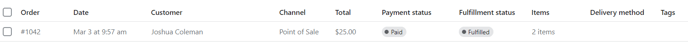
- Once it is changed to paid, the points will be automatically added to the customer's point balance.