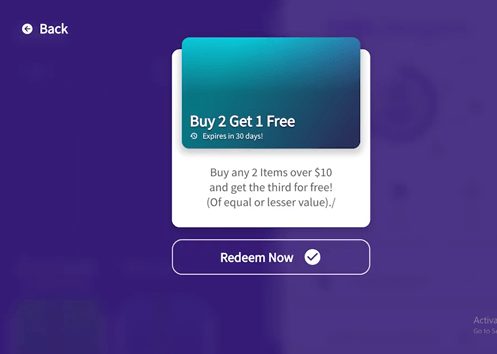How to redeem an offer on the Merchant App.
Customers can redeem an offer on the tablet!
Once a customer has logged in with their phone number, email address, or QR code, click keep saving.
On the left-hand side, the customer will see “deals”, the offer the customer is eligible to redeem will appear.
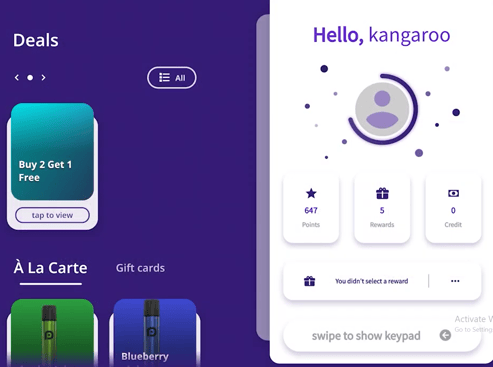
Simply click redeem now and click confirm the redemption. the customer will have a success message letting know the offer has been claimed.