How to make a customer point exempt on Magento V2
Here's the case to make customers points exempt from the loyalty program.
Follow the below steps :
Follow the below steps :
- Login to the Kangaroo business portal.
- Go to Settings.

- Go to Apps & Integrations.
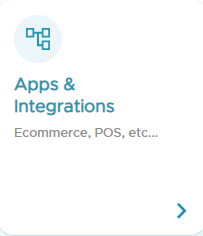
- Go to Magento and press on Configure.
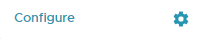
- Scroll down to the bottom of the Point Exempt section..
- You can choose to make customer points exempt based on Magento customer tags or Customer email domains.

- Make sure to always enable the check box for the below rule:

- Click Save.