How to log a customer out on the Merchant App
Logging Out is simple as Logging In
- Once a customer has logged in with their phone number, email address, or QR code.
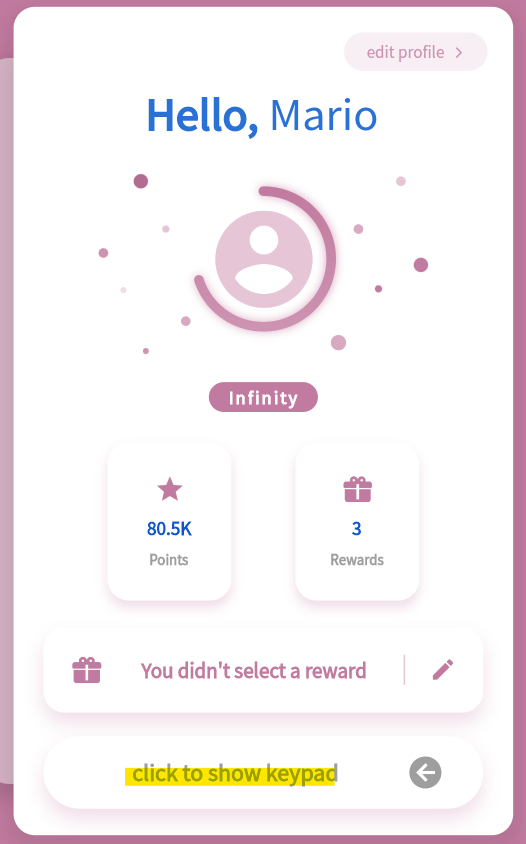
- Swipe your keypad from right to left. Next at the top left, in the three-dot menu, click on