How to integrate MailChimp with Kangaroo Rewards
- Log in to the Kangaroo Rewards business portal
- Go to the Settings section.

- Go to the Apps & Integrations.

- Scroll down to Mail Chimp.
- Click Authorize.

- Enter MailChimp account credentials and hit the log in option.
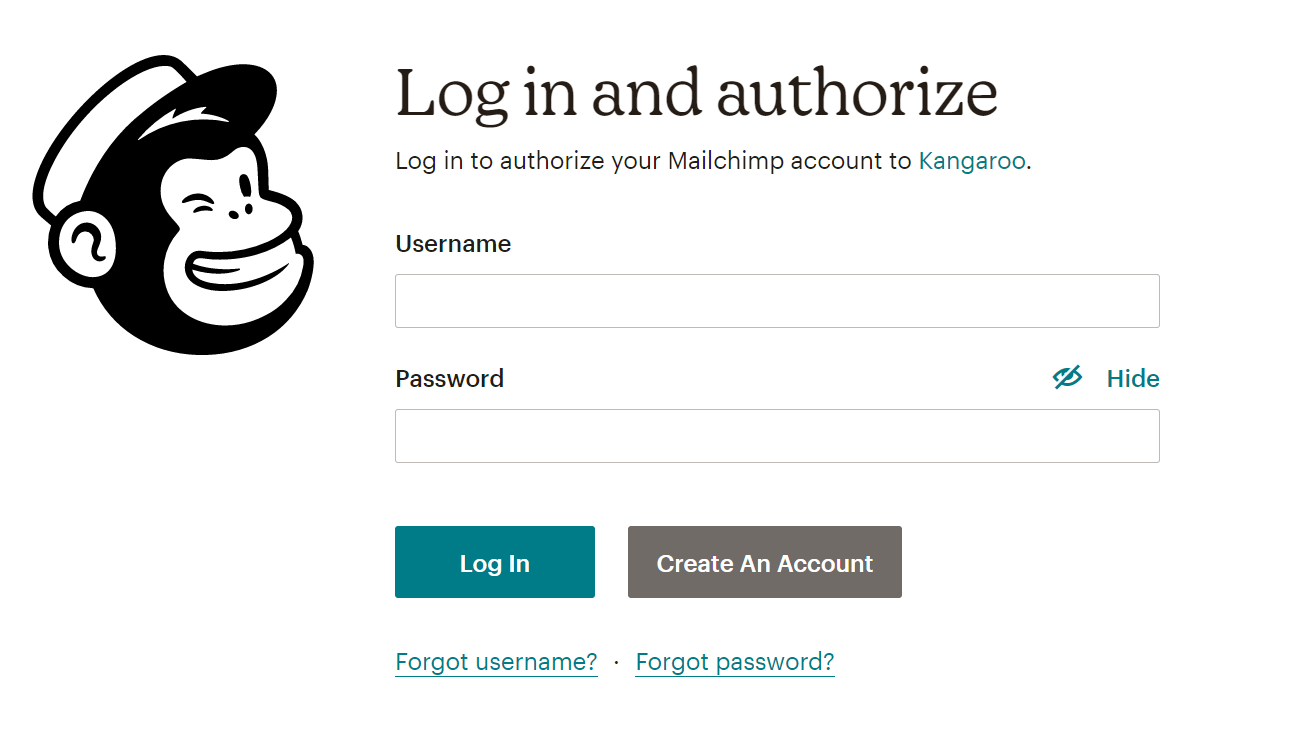
- Click allow.
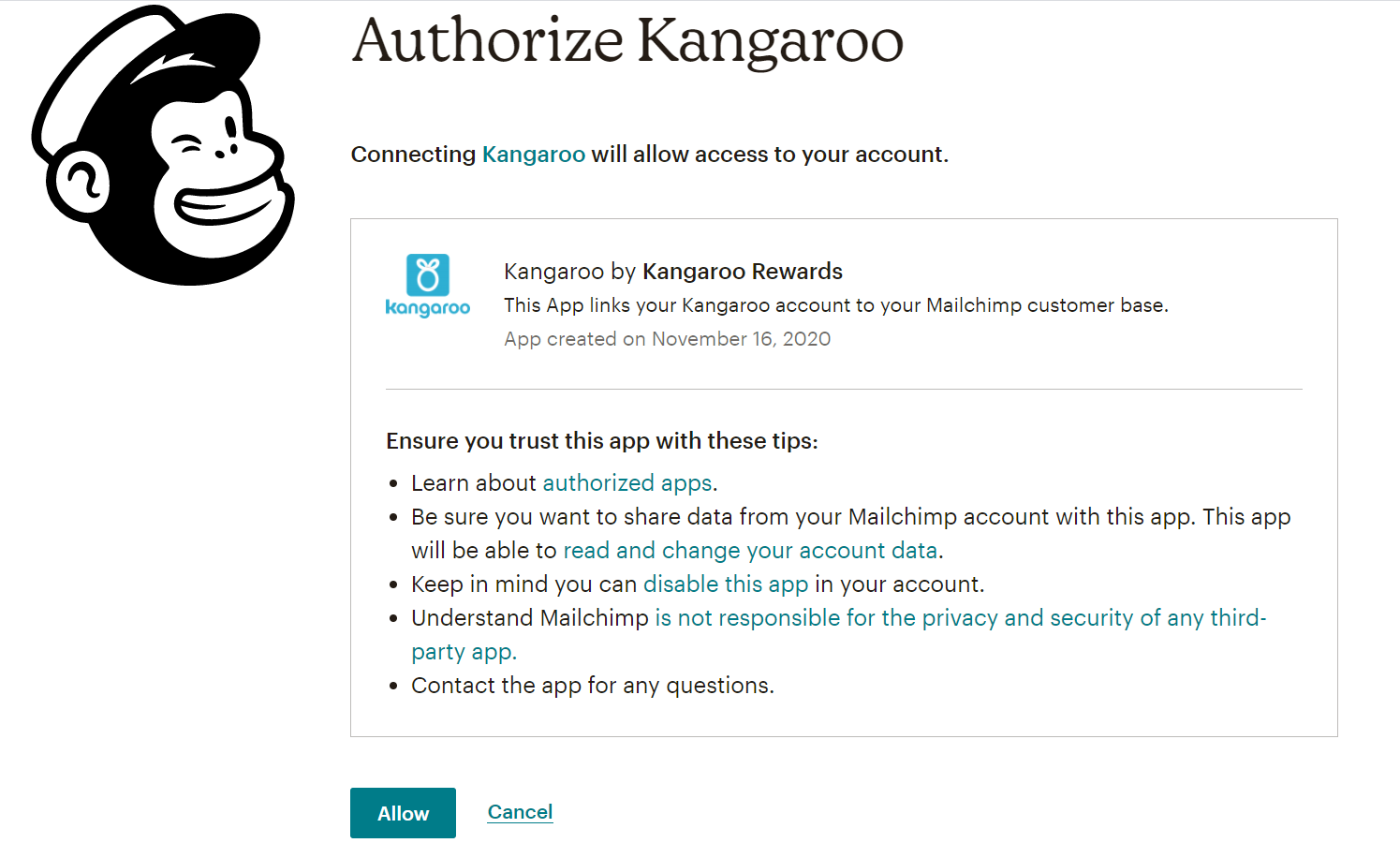
- Select your audience.

- Everything is now authorized!
