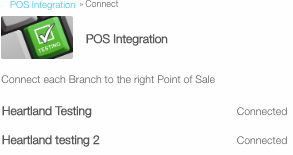How to integrate Heartland
- Go to the old Kangaroo business portal.
- Go to Settings.

- Go to Apps and Integrations.

- Press Authorize.
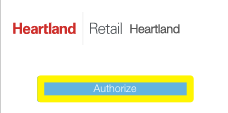
- Enter Company ID.
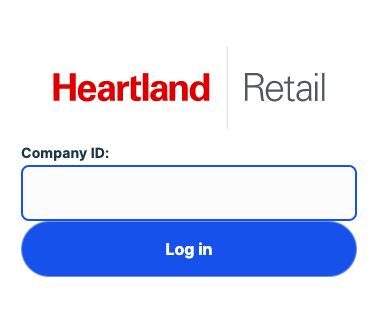
- Enter company credentials.
- Press on Allow.
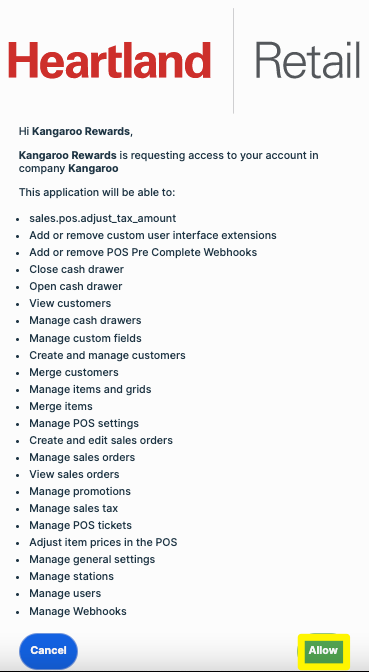
- Press on Connect Branches.

- Press on Connect near the branch name.

- Press on Link near the branch you wish to connect.
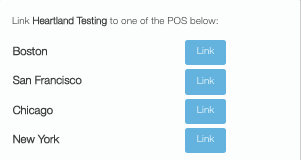
- Once that is done, you will be connected.