How to fulfill a partner reward.
Check all the redeemed partner rewards in the Fulfillment Panel.
- Login in to the Kangaroo Business Portal.
- Go to the Partner Rewards section under Advanced.

- The redeemed rewards will appear.
- Select a status from the drop-down list.

- Fill the From and To fields by choosing the date.

-
- Click on the Search button and a report for the redeeming partner reward will show.

- Select the checkbox of the redemption that needs to be fulfilled.
- Click on the Action field on the right side of the page and choose the Fulfill status from the drop-down box.
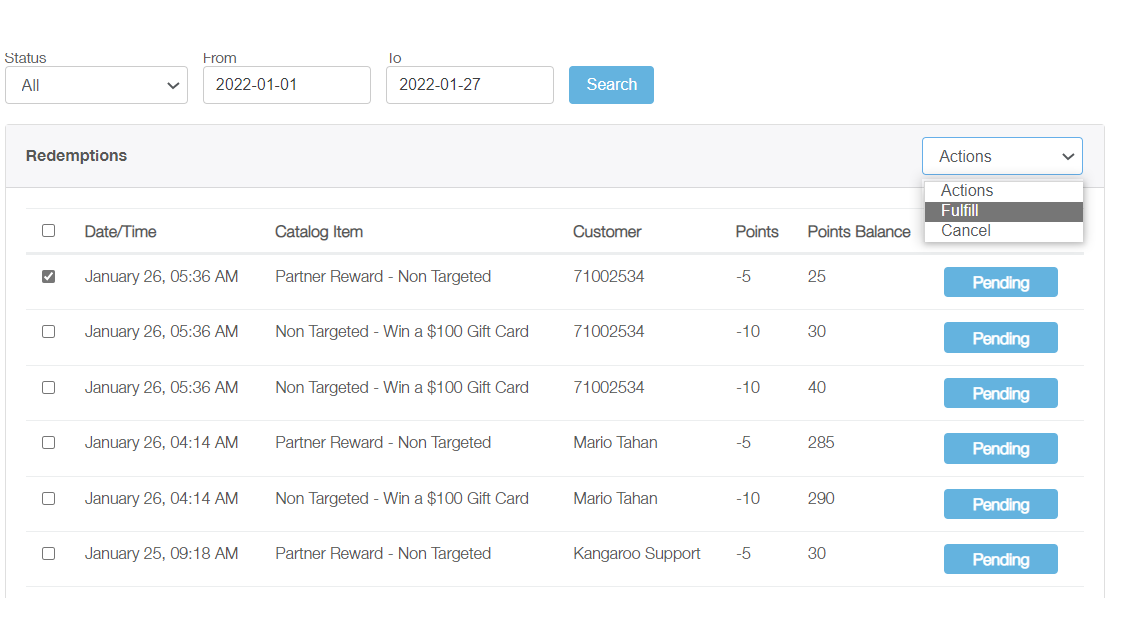
- A pop-up message will appear on the screen. Click on the Yes, Fulfill button to fulfill or the on Cancel button and then the status will be changed to Fulfilled.
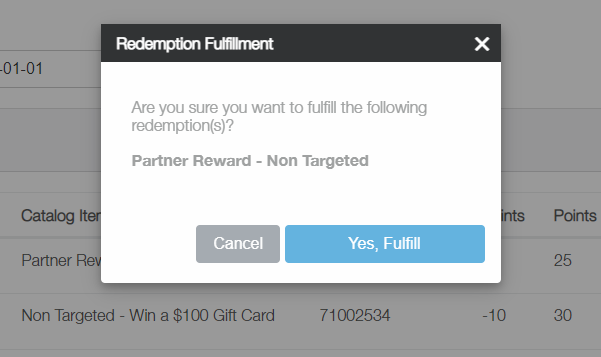
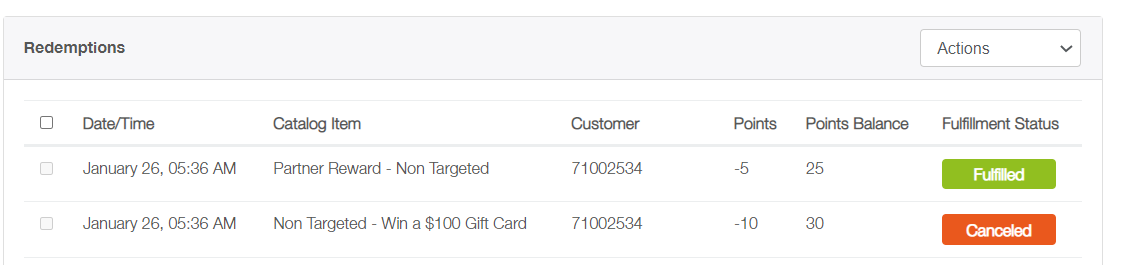
- Click on the Search button and a report for the redeeming partner reward will show.
-