How to enable double opt-in on the Business Portal
Double Opt-in Consent
- Go to the Settings section of the business portal

- Go to Engagement & Marketing section.

- Enable the Enable Double Opt-in rule

How can customers double opt-in?
When the double option rule is enabled, any new customer who signs up for the loyalty program will receive a welcome message similar to the one below
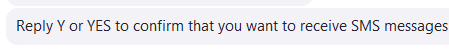
As soon as the customer Replies Y or Yes, their SMS consent will be enabled in Kangaroo and will be reachable by SMS
What happens to the customer who opted in before the double opt-in was enabled?
Customers who have consented to receive an SMS campaign before the double opt-in rule was enabled will have to opt-in again by replying Y or Yes to the message they will receive.
How to trigger the double opt-in message?
The only way to trigger the double opt-in message is to turn on the consent for the customer from the business portal or from the merchant app.
Can customers' consent be uploaded in Bulk?
If the double opt-in rule is enabled and customers are being uploaded in bulk, even if their consent is marked YES in the upload, they won't receive SMS communication until they reply YES to the double opt-in message
(applicable for both importing transactions and uploading clients)
What happens if the Double opt-in rule is disabled and enabled again?
No user will automatically have their consent ON. In the marketing section, a breakdown will appear with the different statuses. The number of pending double opt-ins will be displayed in the last step of the marketing campaign creation.
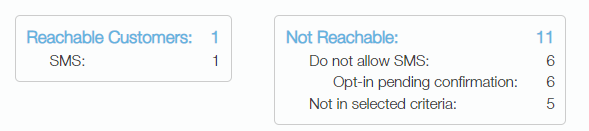
- SMS - Pending option confirmation: are customers who received the double opt-in message but have still not replied YES
- SMS- Single Opt-in: are customers who opted-in to marketing communication once and have not yet received the double opt-in message
Note: If the rule does not appear in your business portal, please reach out to support@kangaroorewards.com or reach out to the Live chat Support