How to create an offer or redemption for a specific category for Ecomz
If you are integrated with one of our eCommerce platforms, you can apply a discount on a specific category.
Follow the below steps:
First, create a Redemption or a Basic Offer in the Kangaroo business portal.
- Scroll down to Optional Parameters.
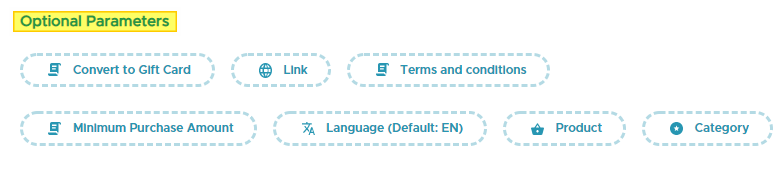
- Press on Category.
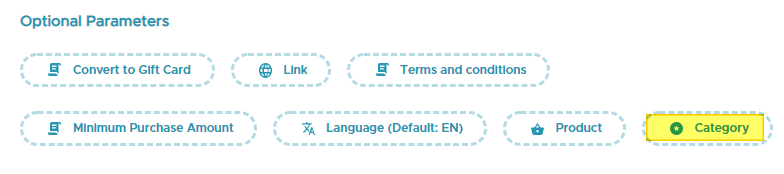
- Choose the category from the inventory and press on Done.
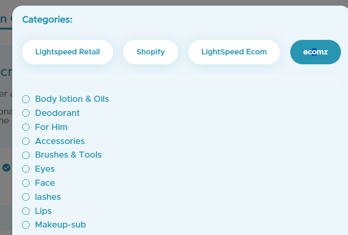
The discount will then only be applied to items from the selected category.
N.B : This option is only applicable for discount in % for Ecomz