How to create a regular Survey
Learn how easy it is to create a regular survey.
- Log in to the Kangaroo Business portal and go to the Survey section.
- Select the Regular Survey and then click on the New Survey button.
- Fill the Name, Publish and Expiry date as well as the points to be earned by the user fields.
- Add an infinite number questions. The responses can be either with stars, smiley faces, yes/no or text.
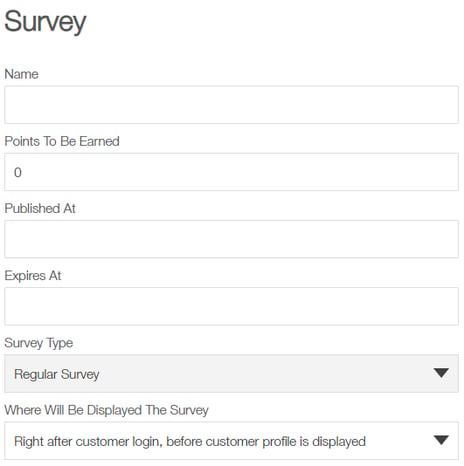
- Once the survey is created, send it through the marketing engine, by email, or SMS. - Click on the Send Survey button.
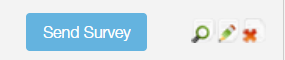
- The page will be redirected to the marketing engine and choose the survey to be sent.
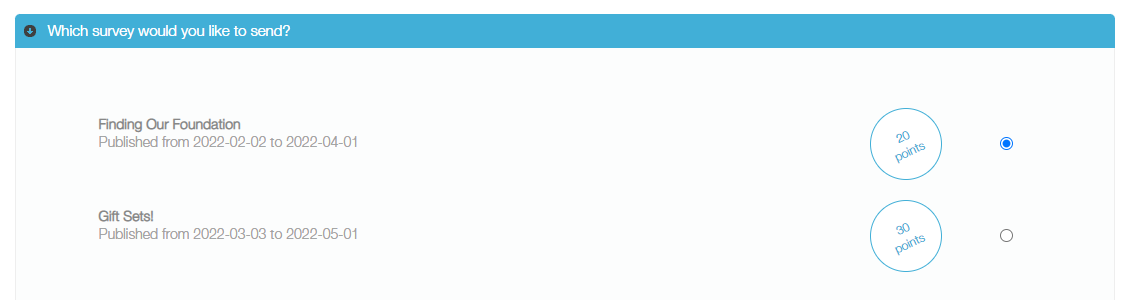
- Choose who should receive the survey and click on the Next button.
- Choose how to send it (email/SMS) and click on the Next button,
- Customize the content of the message to be sent.
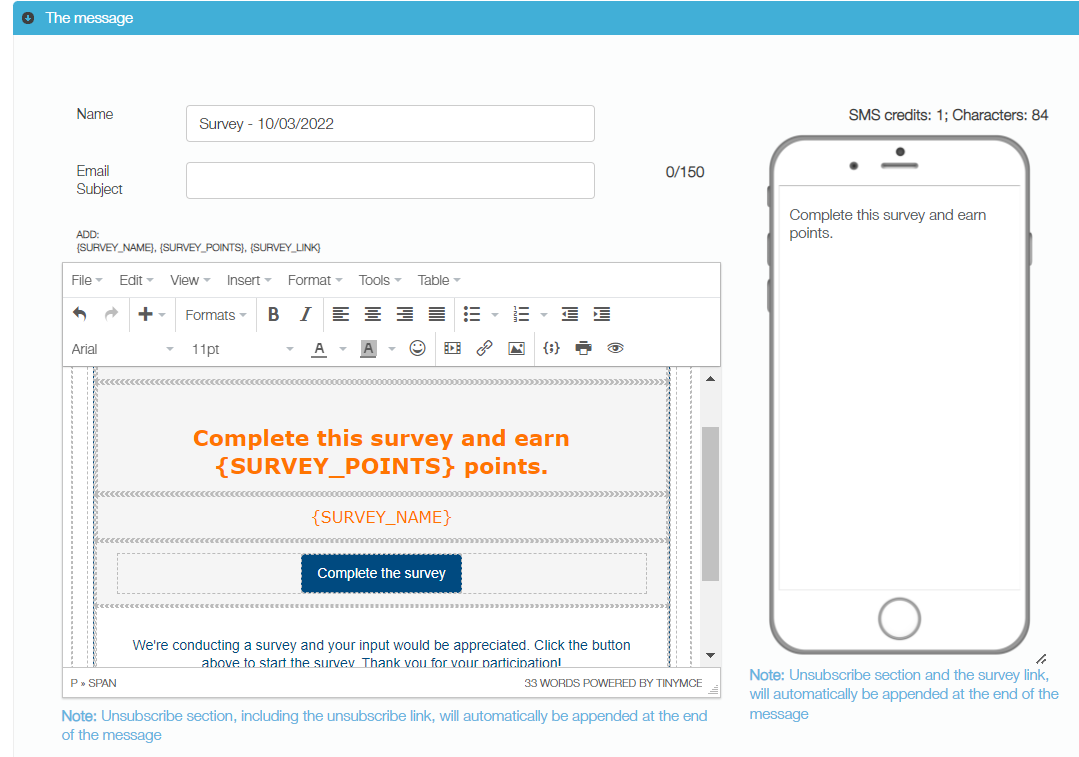
- Finally, schedule the delivery of the survey.