How to track the Audit Logs
The business can track all the activity that is happening on the business portal through the Audit Logs
The business can access the Audit Log from the Business portal.
This Module is not included in all packages, please reach out to the business account manager if the business would like to enable it
- Go to the Advanced section of the Business portal.
- Go to Audit Logs.
- Choose the period or date the business would like to track and click on show
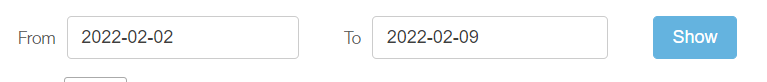
- The business can display the log per 10, 25, 50, 75, or 100 entries
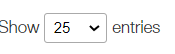
- You will be able to see the following information in the Log
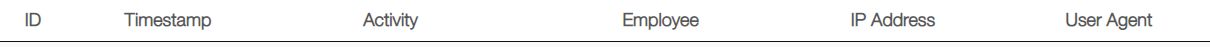
- The business audit log can be exported to Excel - Click at the top right side of the screen to export it.
