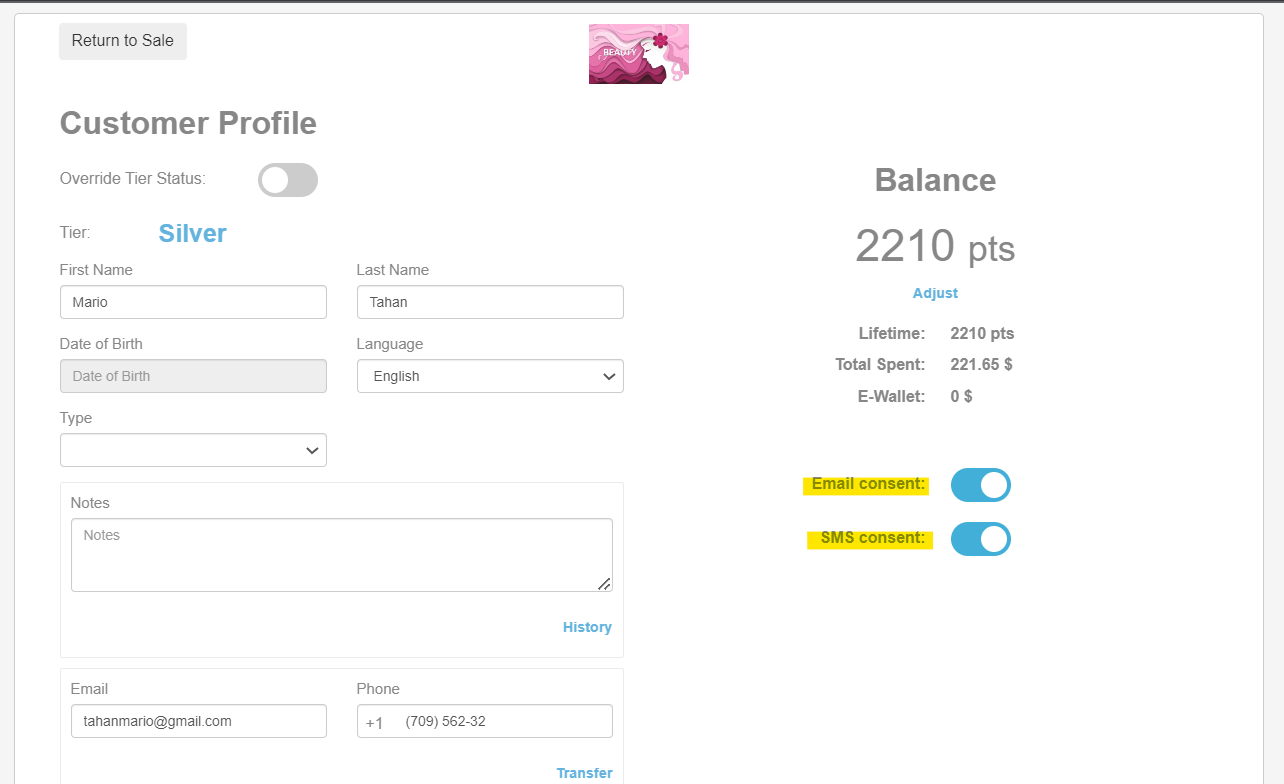How to change the consent of customers for marketing in Lightspeed.
Please follow the below steps:
- Go to the Lightspeed Retail Screen
- Go to the Sales section on the left side of your screen.
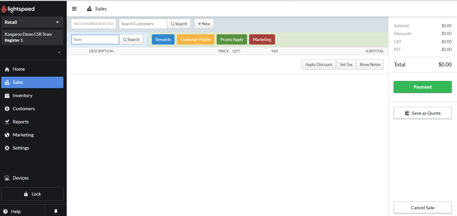
- Click on the Customer Profile button
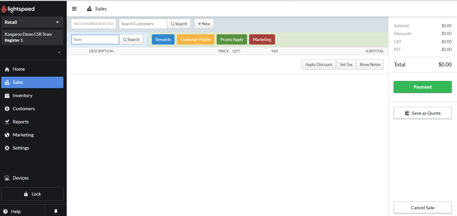
- Now click on the consent toggle to enable or disable the Email and SMS for the user