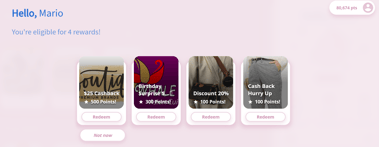How to change the colors on the merchant app
The app color feature allows the business to customize the colors seen on the customer-facing interface. Merchants App further customizes the look of the system to match their brand identity.
Please follow the below steps:
- Go to the Business Portal.
- Go to the Advanced section and then to App Colors.
-png-1.png?width=219&height=70&name=Screenshot%20(97)-png-1.png)
- Go to the website Application.
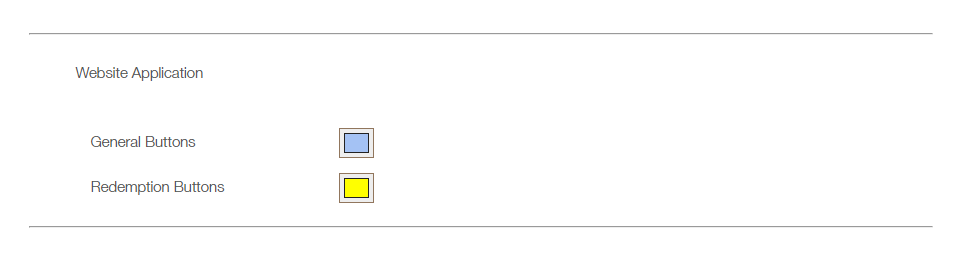
- Click on the checkbox color and choose any color from General Buttons and Redemption Buttons.
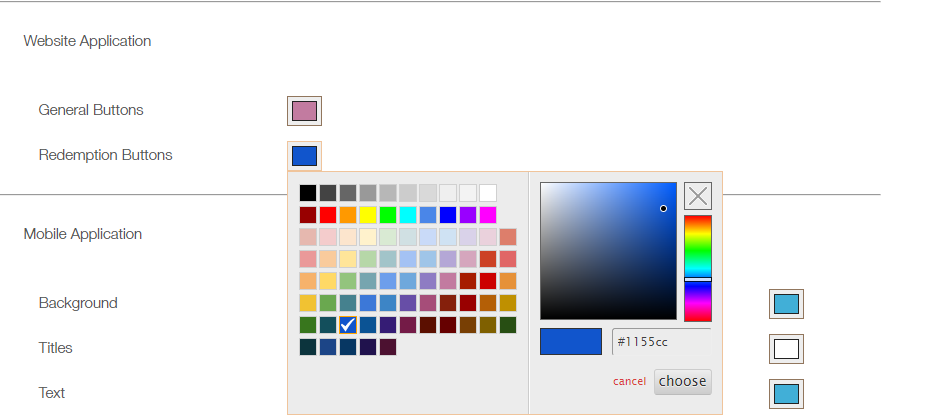
- Click Save.
After setting the App Colors, it will appear on the merchant’s app like the below: