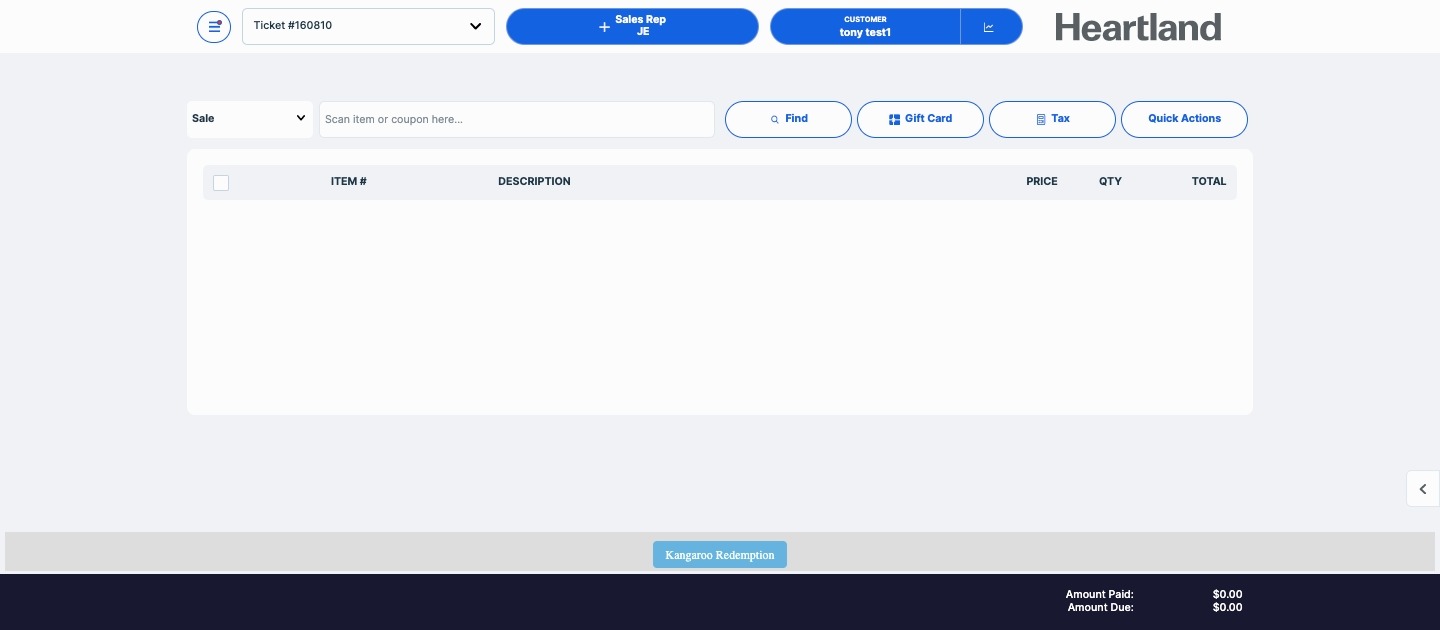How to redeem an offer on Heartland
The main use cases for offers are to offer something to the customer with the intention to create ongoing habits, such as increasing how much is being spent per visit, simply offering a discount on items they would
- Go to the Heartland Screen
- Select an item add a sales rep and a customer
- Click on Kangaroo Redemption
- Select the available offer and click on redeem
- Click on Tender to finish the sale.
Please find video below which illustrates heartland transaction and redemption process. -