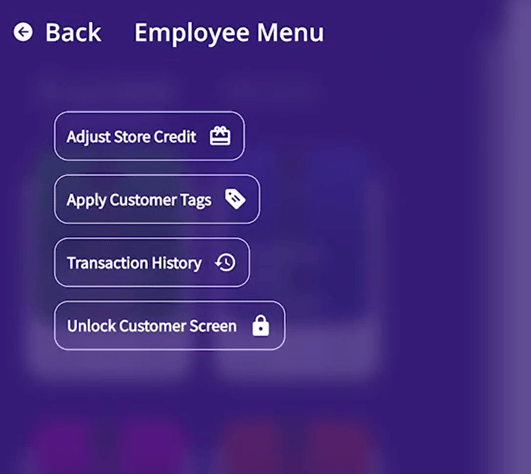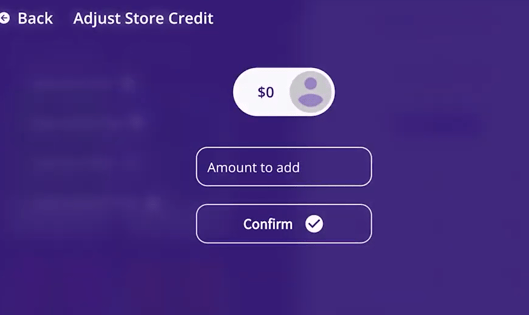How to adjust store credit on the Merchant App
You can add some store credits to your customers from the Tablet!
Follow the below steps:
- Once a customer has logged in with their phone number, email address, or QR code, swipe your keypad from right to left.
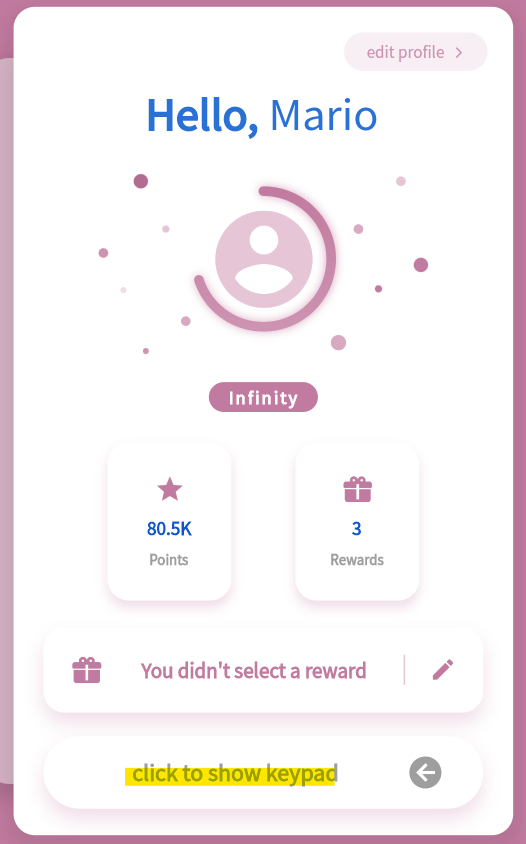
- Next, click the three-dot menu and click on the Employee Menu. Enter your pin.
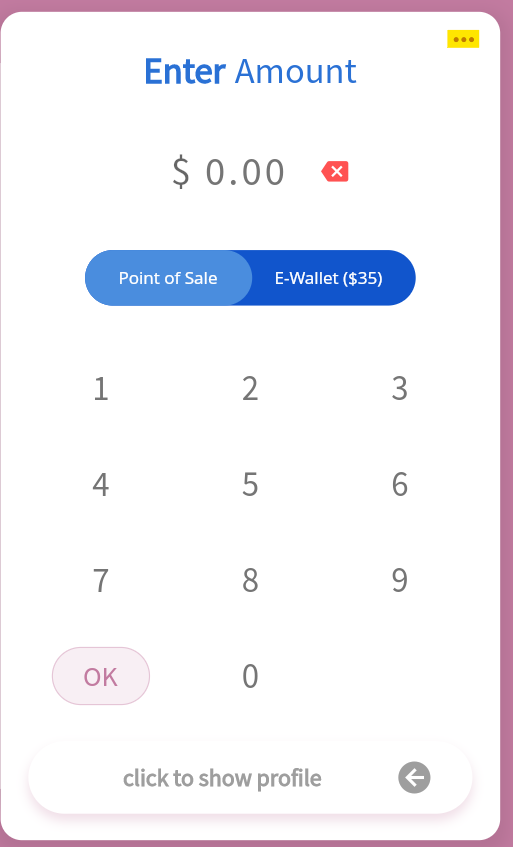
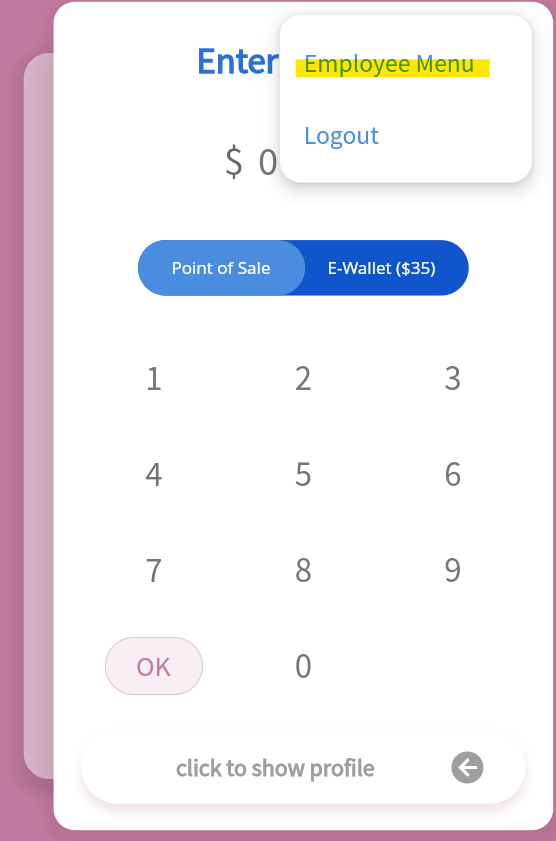
- Next click on Adjust Store Credit and apply the adjustment you’d like.