How to reward customers based on a visit instead of a purchase amount.
Reward your customers based on a visit permenantely or only during specific days and times.
You can reward customers based on a visit in two different ways.
Points per visits can be set for specific times of the day, after that time the system will revert back to points based on a purchase amount or it can be permanently set up as visit only based.
To set up the points based on a visit during specific days and times:
Go to the Settings section of your business portal: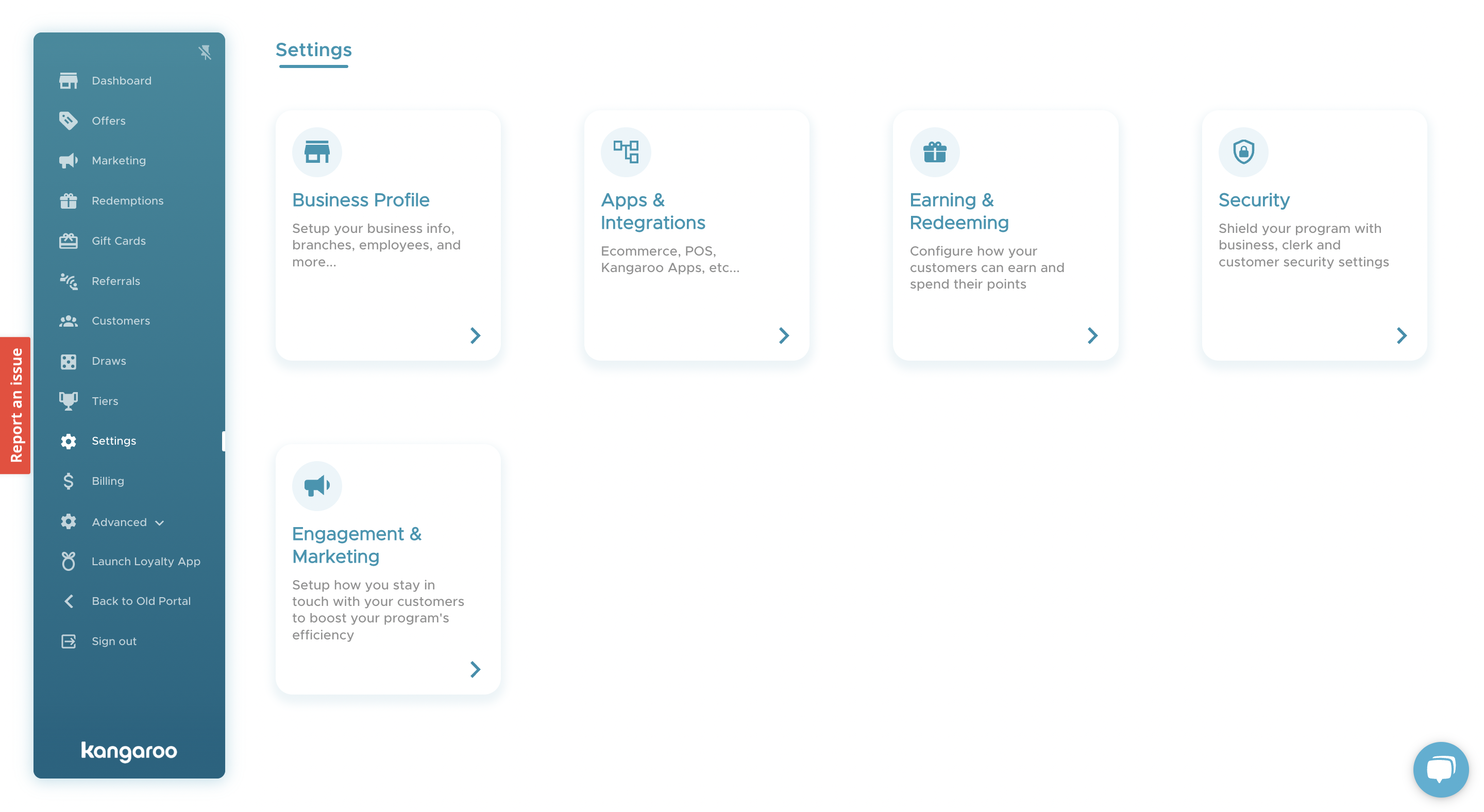
Go to the Earning & Redeeming section and scroll down to the Purchases section.
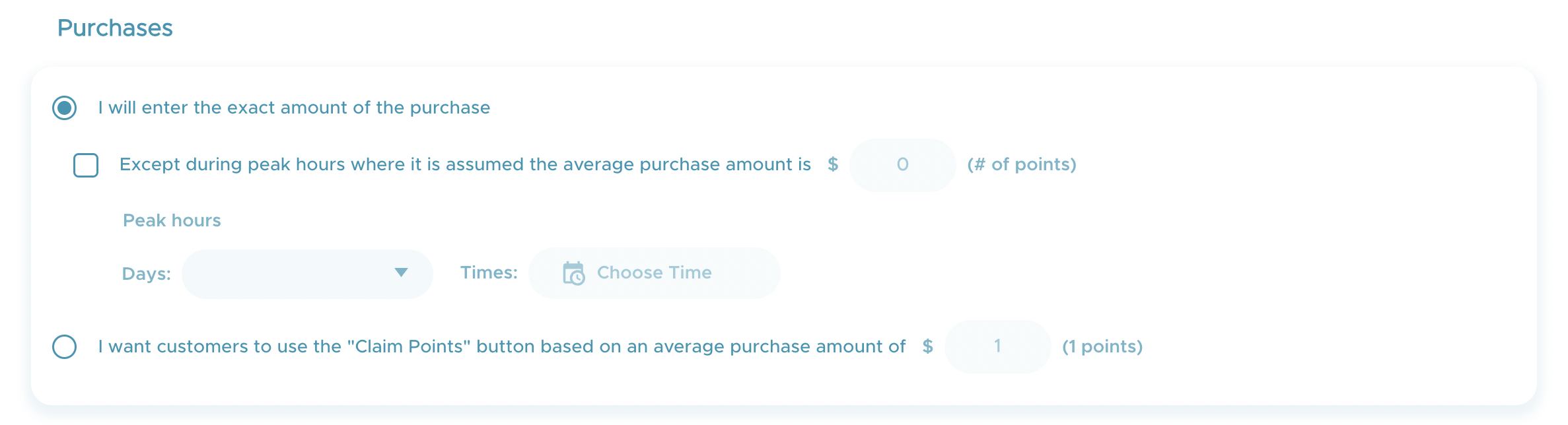
To reward customers based on a visit during specific days and times, enable the "Except during peak hours" rule and select the points to be rewarded as well as the days and times.
If you wish to reward your customers based on a visit at all times, choose the "I want customers to use the Calim Points button based on an average purchase amount of" and specify the amount.
Click on the Save button.