How to integrate Klaviyo with Kangaroo Rewards
By integrating Klaviyo with Kangaroo Rewards, customer lists can be directly exported into Klaviyo. The exports can be scheduled and automated, and the customer lists can be refined with Kangaroo Rewards' marketing filters
- Log in to the Business portal
- Go to the Settings section.
- Navigate to the Apps & integrations section.

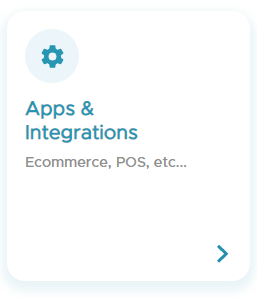
- Click on Klaviyo.
- Click Authorize.

- It will redirect you to Klaviyo's dashboard.
- Click on Allow.

- After that, the integration will be complete.