How to create a free shipping offer for WooCommerce
Make a free shipping offer in seconds with this step-by-step guide for Woocommerce merchants.
Follow these steps:
- Go to your Business portal.
- Click on the Offers section.

- Click on Create An Offer.
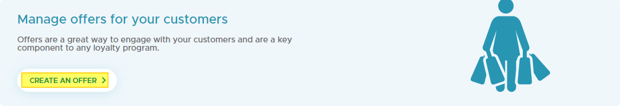
- Choose Basic Offer.
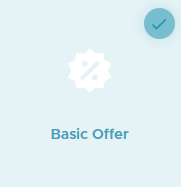
- Select the Parameters ( Title and Upload an Image) and make sure that the Type is Free Shipping.
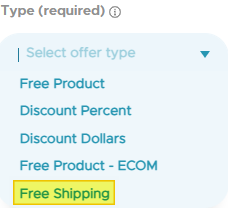
- In the Optional Parameters section, you can choose to Exclude Shipping Rates over a specific amount or set a Minimum Purchase Amount.
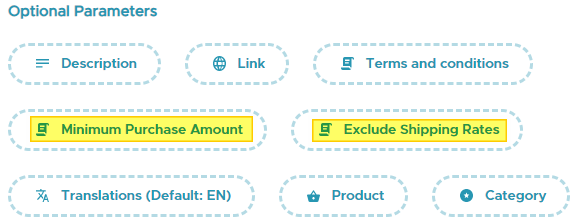
- Select Your Audience (All Customers, Target Customers, or Tiers).

- Press on Next.
- Select your Conditions (Start and end date) and make sure that the Location Availability is set for the Ecom section.
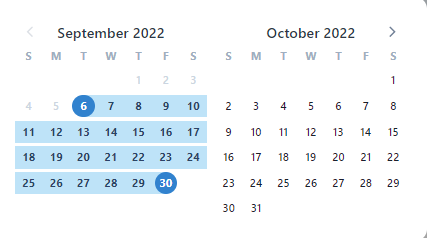
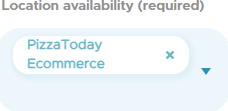
- Press on Next then Save.