How do customers redeem their points on the Merchant App.
Customers can easily redeem their points for great items and discounts right on their Kangaroo Merchant App. Rewarding your customers have never been easier.
- Customer logs in with their phone number/email address and the redemption catalog will appear on the screen. Select the desired reward.
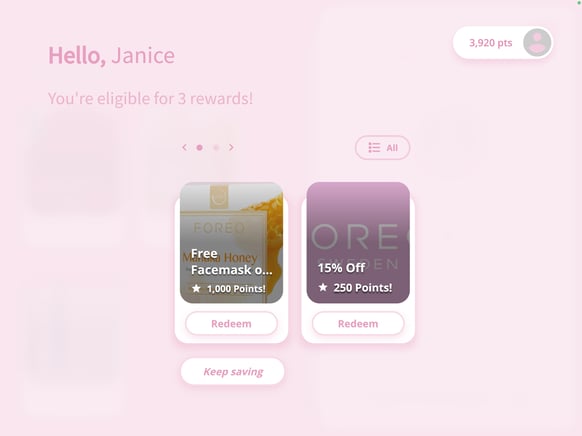
- The customer will be asked if they are sure, once they say yes, points will be deducted and a success message will appear.
- Complete transaction with payment.
Click here to view a video tutorial on the new Business portal