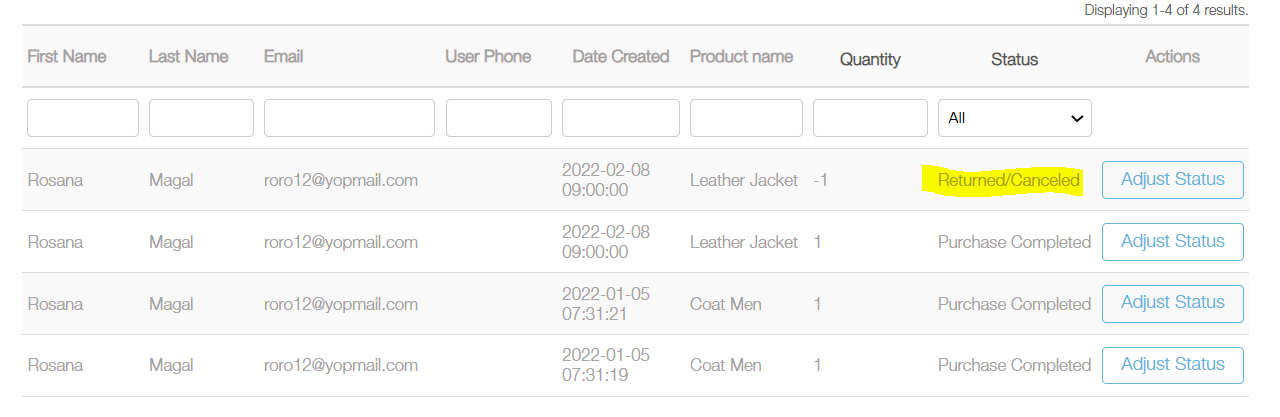How to adjust manually the Frequent Buyer Program
The Frequent Buyer Program is the business digital punch card. It can be adjusted from the business portal and assigned manually.
- After the business Frequent buyer program is set up and running in the back end, the business can add an initial balance or adjust the quantities manually for the business customers.
Please follow the below steps: - Go to your Kangaroo business portal.
- Go to and click on the Frequent Buyer Program button.
- Click on Details.
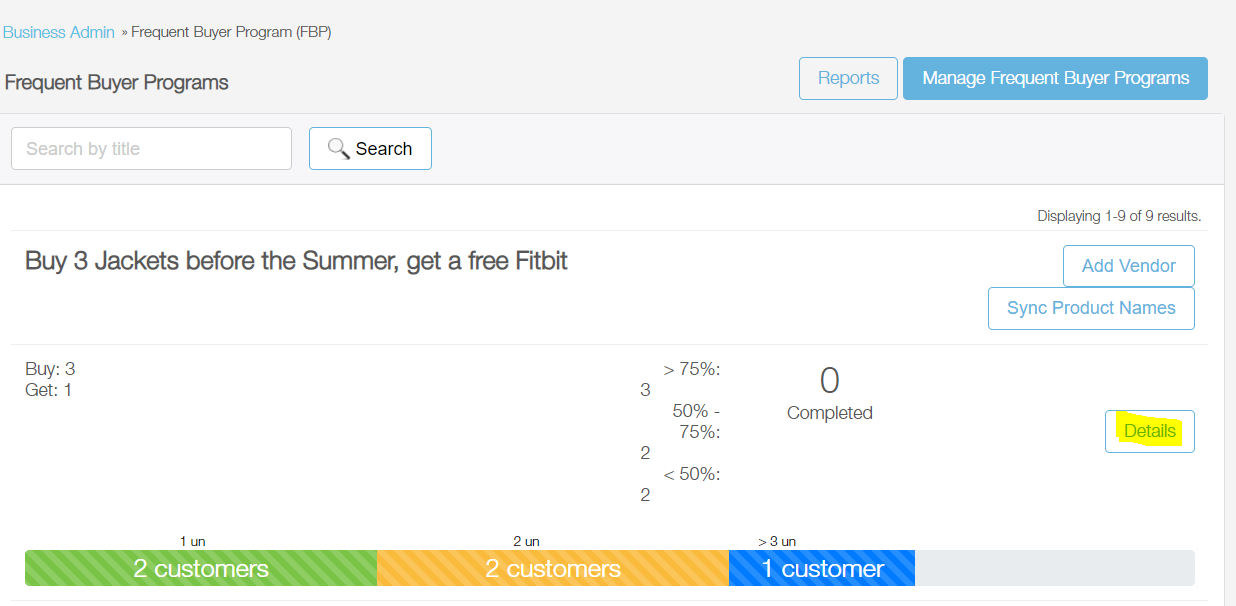
- Click on the blue button.
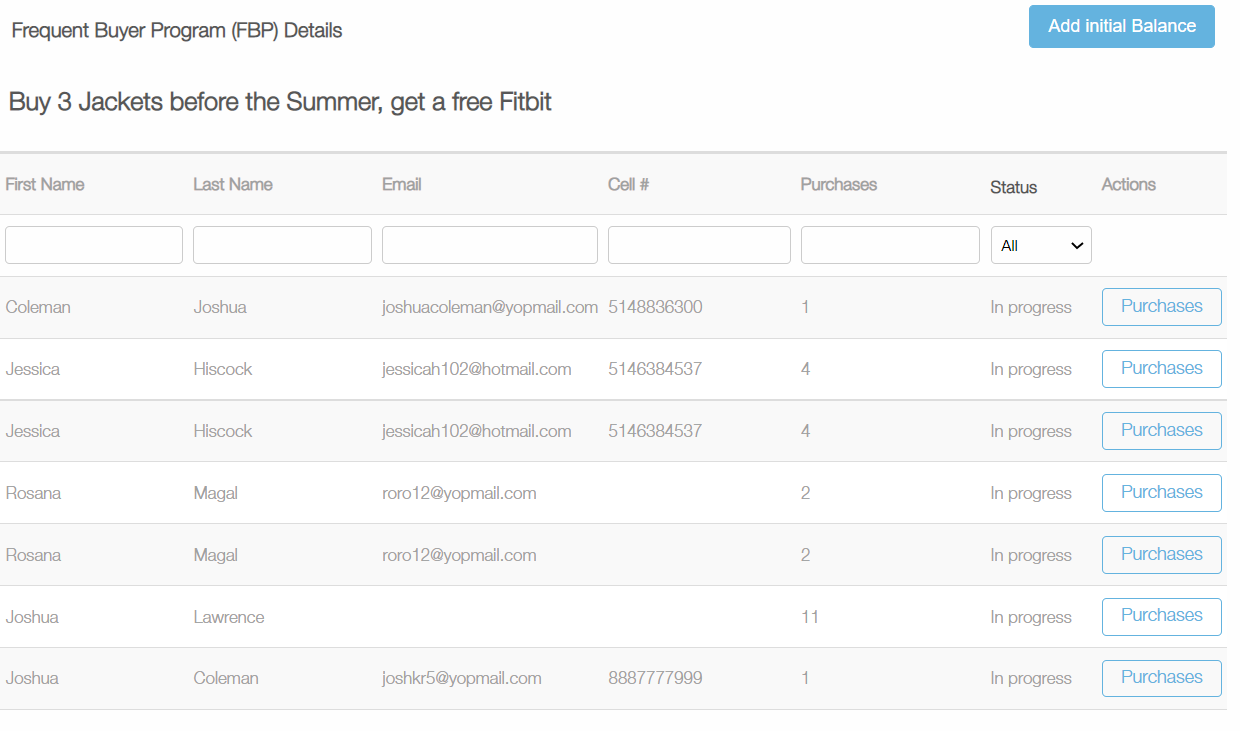
- Fill the below customs fields and enable the small circle on the right side of the screen
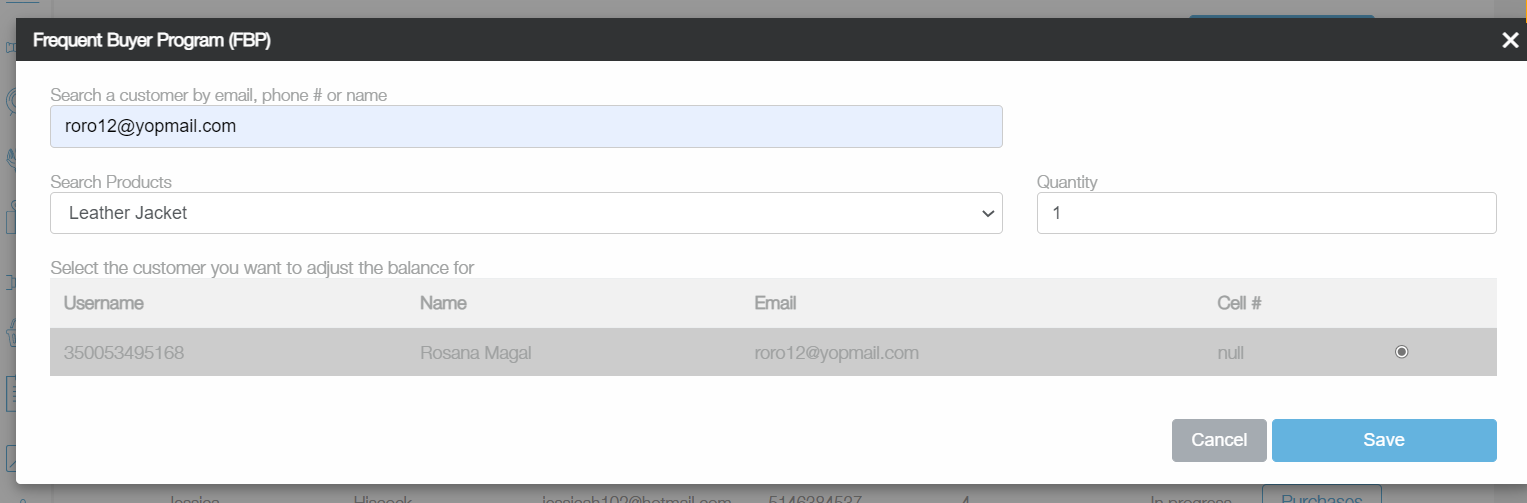
- Fill the Purchase date & Click on Save.
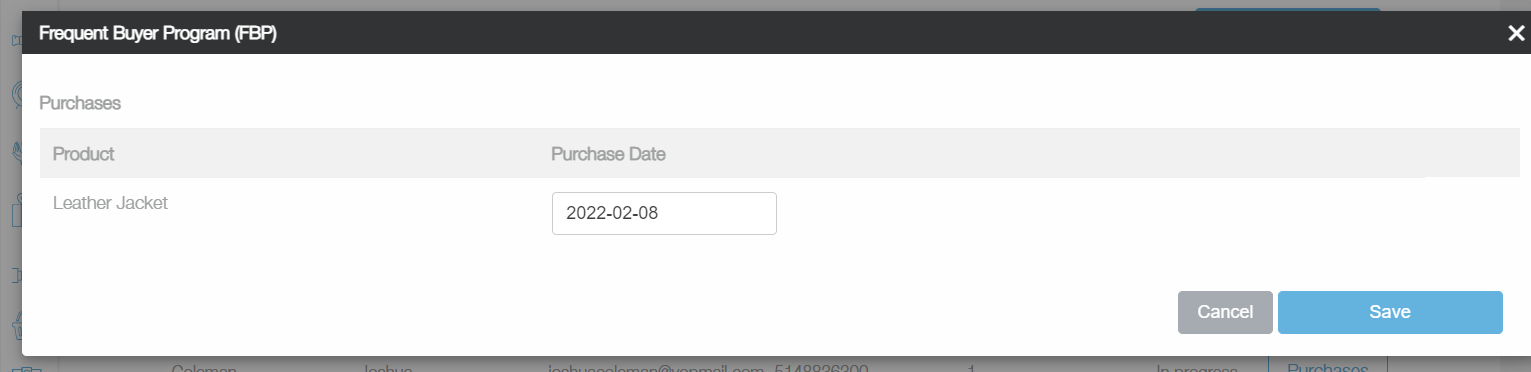
- Click on Purchases.

- Click on Adjust Status.
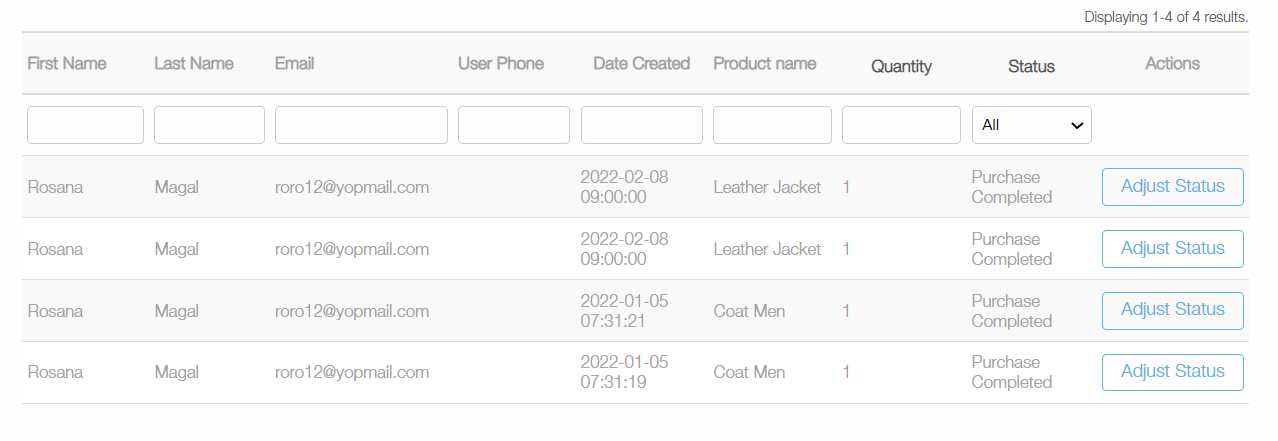
- Select a Status or a Product from the drop-down list.
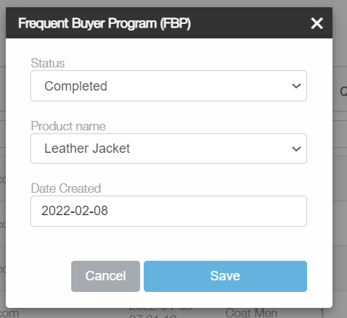
- Click Save and the status is changed for this client purchase.