How can I apply a BOGO promotion/offer.
Any time you would like to apply a promotion in Lightspeed, follow these easy steps!
- Go to the sales screen in Lightspeed.
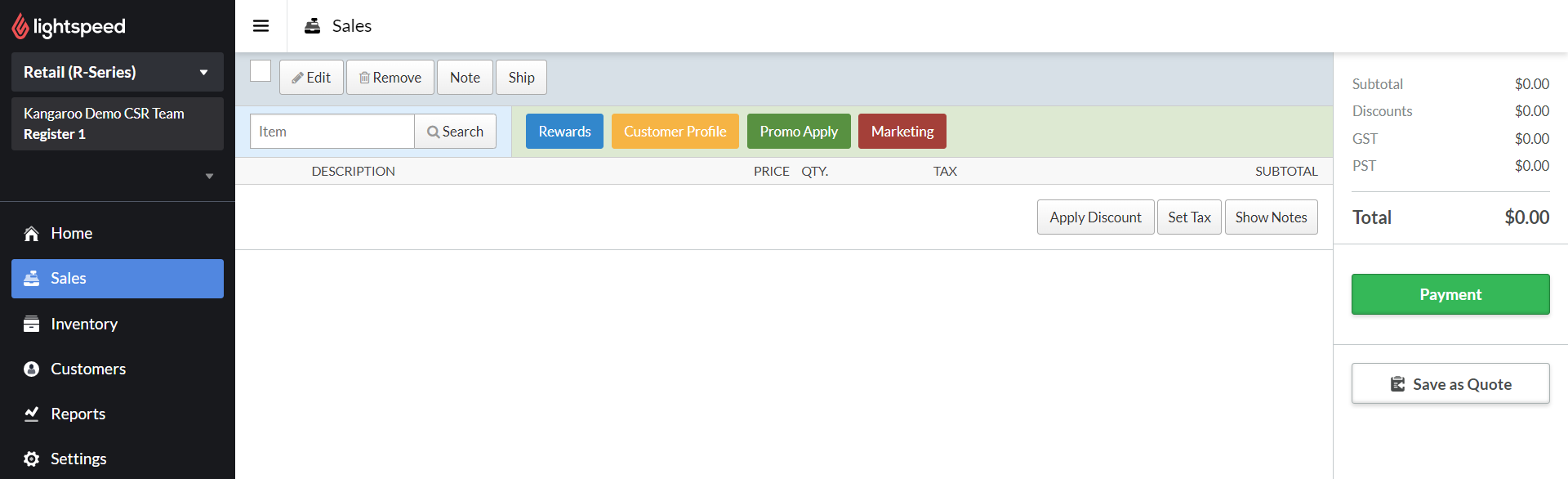
- Scan or attach your items that are applicable for the promotion.
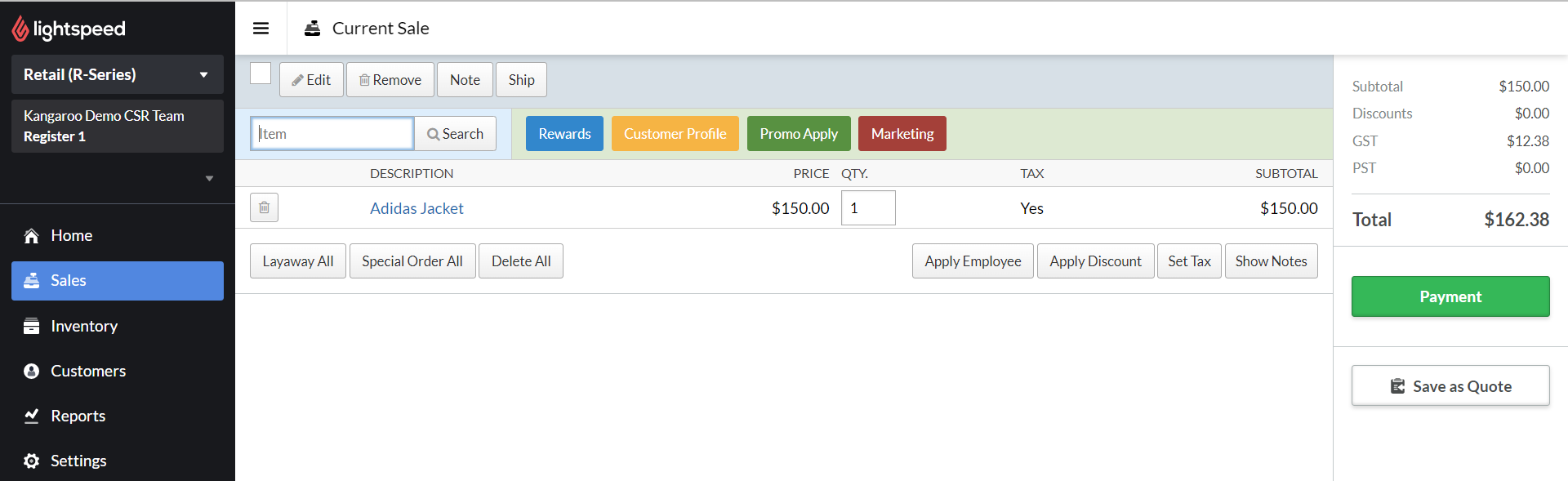
- Click on the Apply Promo button.
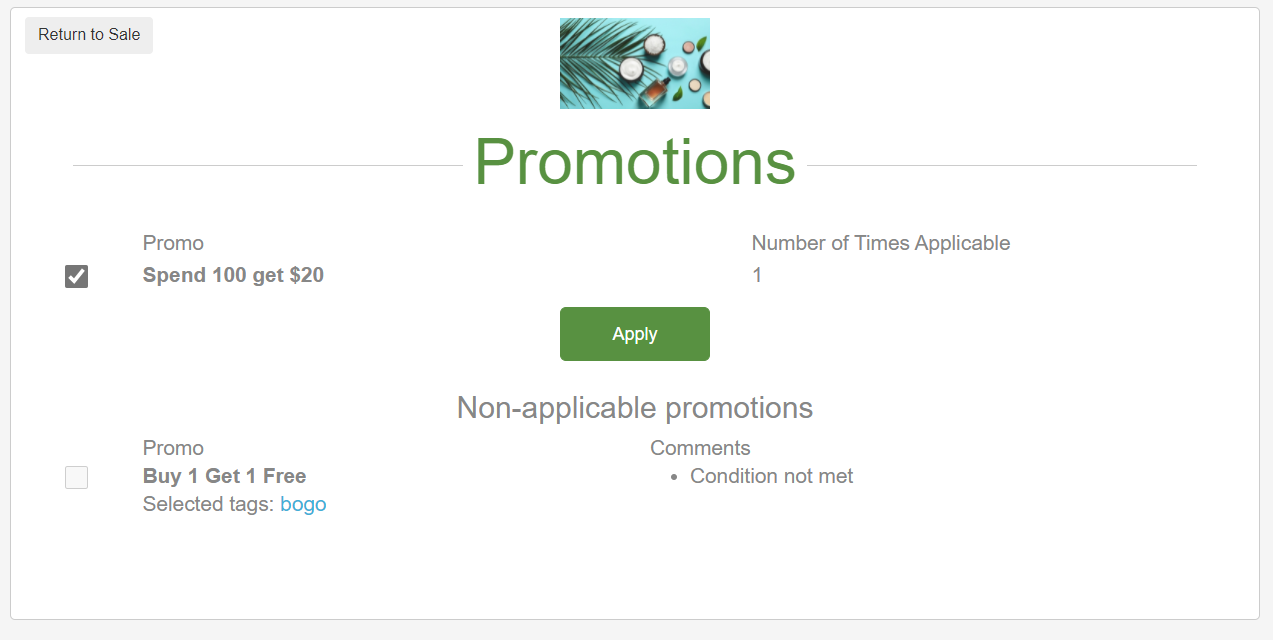
- As long as the conditions are met, you will be able to check the box for the promotion you wish to apply for.
- Click on Apply.
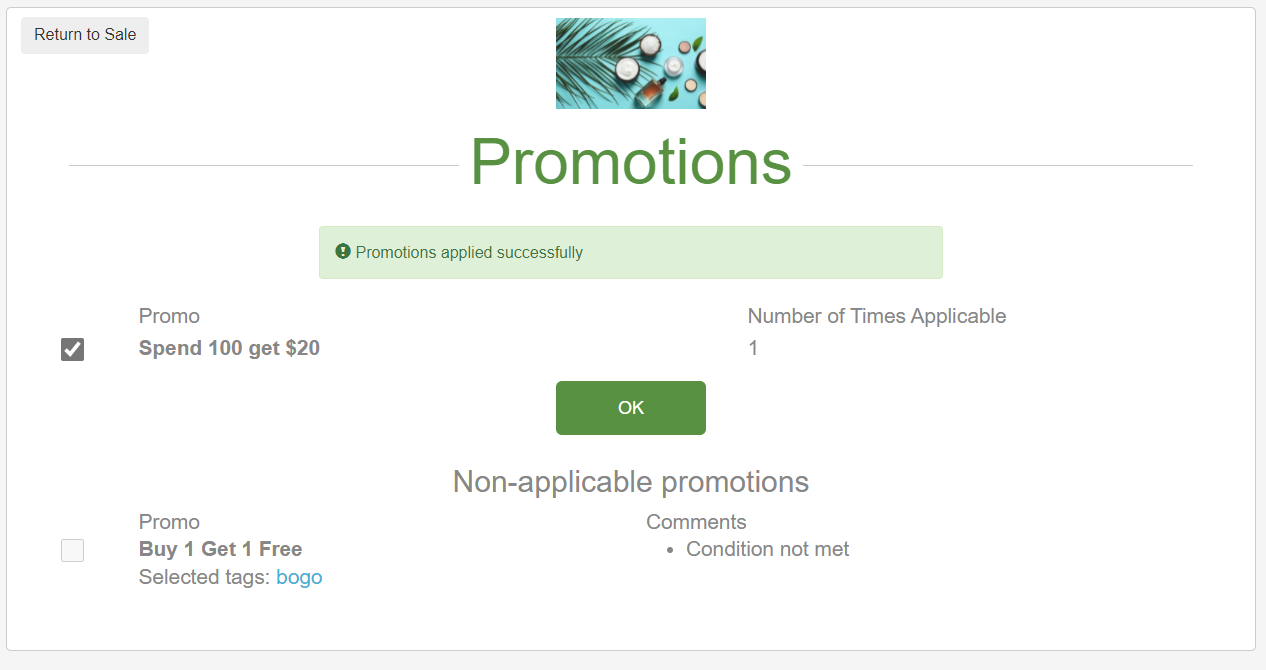
- Click on Return to Sale in the upper left-hand corner.
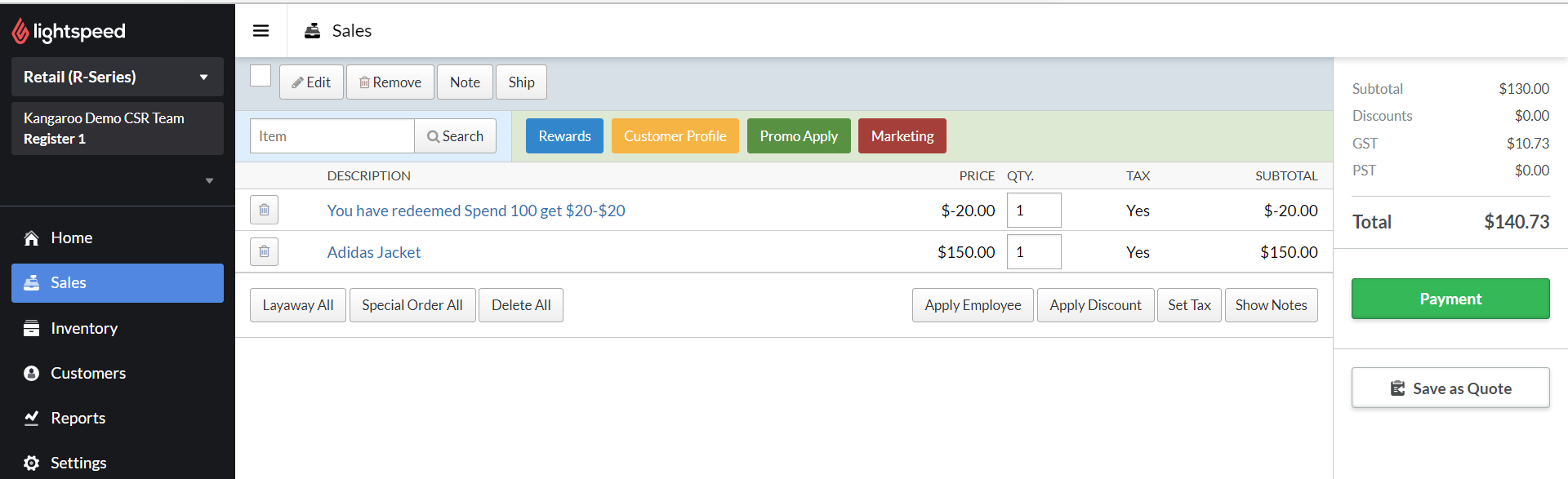
- Proceed to payment.
*Note: The promotion must first be created on the Kangaroo Business Portal.