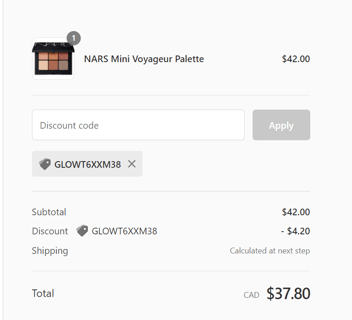How to redeem an offer or a redemption for WooCommerce
Offers and rewards from your redemption catalog are displayed in the widget.
Here are the steps that a customer should follow:
Here are the steps that a customer should follow:
- Log into their account with their email or mobile number.
- Clicks on the Widget.
- Clicks on the Offer section or the Redemption Catalog.
- Select an offer from the Offer Section or a reward from the Redemption Catalogue.
- Click on Redeem now.
- Click on Apply to cart.
- The coupon code will be attached to the customer's transaction and displayed in their cart.