How to buy gift cards on the app
Did you know that customers can buy gift cards on the app on the business app page!
The business can create and customize your gift cards in a few easy steps!
- Go to the Business Portal.
- Go to the Link PayPal Section and link the businesses' PayPal. *This step is necessary in order for gift cards to be purchased. Kangaroo does not take a commission on gift card sales. The funds are for the business only!
- Go to the Gift Card section.
- Click on Create a gift card at the top left.
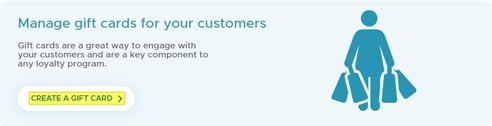
- Fill out the short form and add a photo for this gift card!
- Click Save at the bottom right.
The business gift card will now be available to customers for purchase on the app or via the business public page on the web.